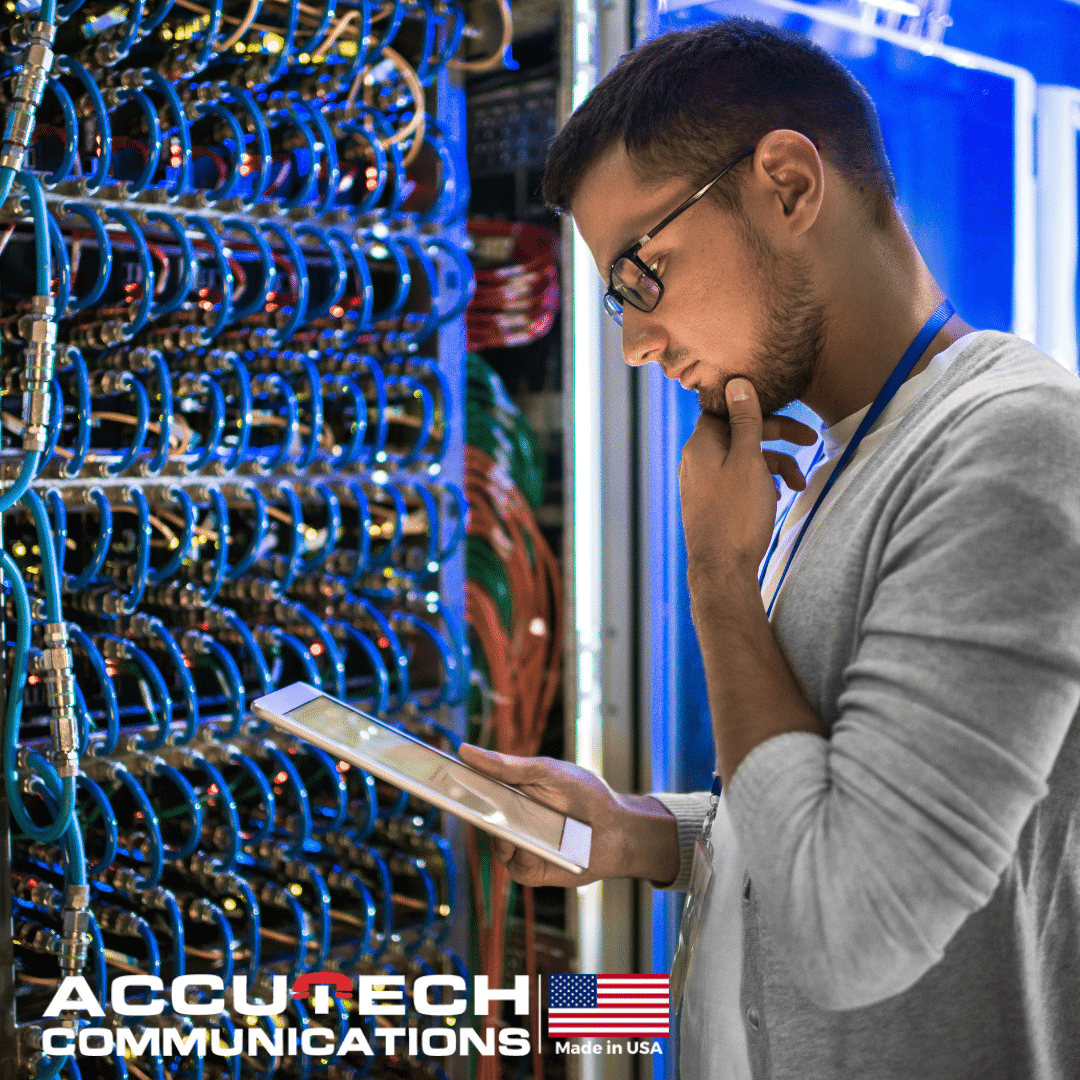The #1 Guide to Powerful Data Cable Installation in 2024
Why Data Cable Installation Matters
When it comes to data cable installation, understanding the basics is crucial for creating a stable and efficient work environment. Before diving into the specifics, here’s a quick breakdown of what you need to know:
- Central Hub Creation: Place your router and network switch in a central location.
- Outlet Setup: Create outlets near the hub and where the network devices will be.
- Cable Routing: Run the cables through walls carefully.
- Cable Connection: Connect cables securely at both ends.
- Faceplates and Testing: Fit outlets with faceplates and test connections.
- Device Configuration: Finalize by configuring the connected devices.
Data cable installation isn’t just about plugging in some cables. It’s a meticulous process involving planning, safety, and foresight. Properly installed network cabling ensures robust connectivity, reducing downtime and improving overall system performance.
In healthcare and other sectors where communication systems are critical, a well-installed cabling system ensures uninterrupted operations, which directly impacts efficiency and reliability.
My name is Corin Dolan, and I bring over 20 years of experience in data cable installation. I’ve helped numerous businesses, ranging from small enterprises to large campuses, achieve robust and reliable network setups.
Here’s an infographic that outlines the core steps in data cable installation:

Next, let’s dive deeper into understanding the essentials of data cable installations.
Understanding Data Cable Installation
What is Data Cable Installation?
Data cable installation is the process of setting up the physical infrastructure that allows devices to communicate within a network. This involves laying out cables, connecting them to devices, and ensuring they function correctly. The goal is to create a robust network that supports high-speed data transfer and reliable communication.
There are several types of cables used in data cable installation, each with its unique advantages:
- Ethernet Cables: The most common type, used for connecting computers, routers, and switches.
- Fiber Optic Cables: Used for high-speed data transfer over long distances.
- Coaxial Cables: Often used for cable TV and internet connections.
Choosing the Right Type of Cable
Selecting the right type of cable is crucial for an efficient and cost-effective network setup. Here’s a breakdown of the most common types:
Ethernet Cables
Category 5e (Cat 5e):
- Speed: Up to 1 Gbps
- Use Case: Suitable for small to medium-sized networks
- Cost: Generally inexpensive
Category 6 (Cat 6):
- Speed: Up to 10 Gbps over short distances
- Use Case: Ideal for high-performance networks
- Cost: Slightly more expensive than Cat 5e
Category 6a (Cat 6a):
- Speed: Consistent 10 Gbps over longer distances
- Use Case: Perfect for data centers and high-speed applications
- Cost: Higher than Cat 6
Fiber Optic Cables
Fiber optic cables are the go-to for high-speed data transfer over long distances. They use light to transmit data, which allows for incredible speeds and minimal signal loss.
Single-Mode Fiber:
- Speed: Extremely high, suitable for long distances
- Use Case: Large-scale networks, telecoms
- Cost: Higher than multi-mode fiber
Multi-Mode Fiber:
- Speed: High, but over shorter distances compared to single-mode
- Use Case: Local area networks (LANs), data centers
- Cost: Lower than single-mode fiber
Benefits of Proper Data Cable Installation
A well-executed data cable installation offers multiple benefits:
- Reliability: Reduces downtime and ensures consistent network performance.
- Scalability: Makes it easier to upgrade and expand the network.
- Efficiency: Improves data transfer speeds and overall network efficiency.
- Cost-Effectiveness: Proper planning and installation can save costs in the long run by avoiding frequent repairs and upgrades.
Real-World Example
Case Study: Large Corporate Campus
A large corporate campus needed a reliable network to support over 1,000 employees. They opted for a mix of Cat 6 and fiber optic cables to ensure high-speed data transfer and minimal downtime. The result was a robust network that could handle peak loads without any issues, leading to increased productivity and employee satisfaction.

Expert Tip
“Choosing the right type of cable is like picking the right tool for a job. It’s essential to consider both current needs and future scalability to avoid costly upgrades later,” says Mara Ervin, a data center consultant with decades of experience in cabling and other systems.
Next, let’s explore the planning phase for your network cabling setup.
Planning Your Network Cabling Setup
Proper planning is the backbone of a successful data cable installation. Let’s break down the essentials to ensure your network runs smoothly and efficiently.
Selecting the Ideal Location for Your Server
The server is the heart of your network. It needs a dedicated, central hub that houses key equipment like the modem, switch, and firewall. Here are some tips:
- Choose a Private Area: Avoid public spaces to secure sensitive equipment.
- Central Position: A central location makes it easier to run cables to different parts of the facility.
- Accessibility: Ensure the area is easily accessible for maintenance.
Mapping Out Cable Runs
Mapping out your cable runs involves a few crucial steps:
Measurements
- Measure Distances: Calculate the distance from your server location to each network node (where computers and other devices connect). This helps in determining the length of cables you’ll need.
- Plan Pathways: Identify the best routes for your cables. This includes going through walls, ceilings, or along baseboards.
Pathways
- Avoid Electrical Lines: Keep data cables away from electrical wiring to prevent interference.
- Use Conduits: For new constructions, consider running conduits to protect cables and make future upgrades easier.
- Label Pathways: Clearly mark pathways to simplify future maintenance.
Node Placement
- Strategic Placement: Place nodes in easily accessible areas, avoiding spots near power outlets or light switches.
- Wall Plates: Install wall plates where cables terminate for a clean and professional look.
Expert Tip
“Proper planning can save you a lot of headaches. Always consider future expansion and potential obstacles before you start running cables,” advises an experienced technician from AccuTech Communications.
By carefully planning your network cabling setup, you ensure a reliable and efficient network that meets both current needs and future demands. Next, we’ll dive into the do’s and don’ts of installing network cables.
The Do’s and Don’ts of Installing Network Cables
Proper installation of network cables is essential for a reliable and efficient network. Here are the best practices and common mistakes to avoid.
Best Practices in Network Installation
Cross Cables at Right Angles
When cables need to cross each other, make sure they do so at a 90-degree angle. This minimizes interference, also known as “crosstalk,” which can disrupt data transmission.
Use Labels
Label all cables at both ends. This makes troubleshooting and maintenance easier. You can use different colored cables for additional organization.
Test Cables
Test cables before, during, and after installation. Any faulty cables should be labeled and removed immediately to prevent future issues.
Measure Cable Length Carefully
Use the “measure twice, cut once” rule. Ensure there’s enough slack at each end to prevent tension on the connectors.
Document the Process
Create a detailed map and diagram of your cabling layout. This will be invaluable for future maintenance or expansion.
Consult with an Expert
Professional network installers can guide you in choosing the right layout and hardware. Their expertise ensures a reliable and scalable network.
Common Mistakes to Avoid
Unsafe Spaces
Avoid running cables through unsafe areas like electrical conduits, water, or gas pipes. Ethernet cables should not touch ceiling tiles or run under the floor.
Tight Bundles
Don’t bundle cables too tightly. This can kink the cables, impair their function, and shorten their lifespan. Loose bundles are easier to manage and maintain.
Overloaded Racks
Avoid stuffing too many cables into a single rack. This can cause overheating and make maintenance difficult. Proper spacing and ventilation are crucial.
Mixed Cable Types
Don’t layer Cat-type cables (like Cat 5, Cat 6) over fiber optics. The weight of the copper cables can crush the delicate glass strands in fiber optic cables.
By following these best practices and avoiding common mistakes, you can ensure a stable, efficient, and easily maintainable network. Next, we’ll walk you through the step-by-step process of data cable installation.
Data Cable Installation Step-by-Step
Essential Tools and Materials
Before starting, gather all necessary tools and materials. Here’s a handy list:
- Punch Down Tool: This is used to punch down and snip wires into patch panels and keystone jacks.
- Crimping Tool: Essential for attaching connectors to the ends of cables.
- Network Test Tool: This device tests connections for 8P (RJ45) and 6P (RJ11 and RJ12) to ensure they’re active and can carry data.
Other materials you’ll need include data plugs, plates, connectors, switches, and cable ties.
Installation Process
1. Run Cable
Start by running the cable through the walls. This is the most time-consuming part but also the most critical. Make sure to avoid sharp bends and twists to maintain signal integrity.
2. Position Wall Plates and Cut Holes
Once your cable is in place, position your wall plates where the cables will terminate. Make sure these are easily accessible and away from other electrical components like power outlets.
3. Use Punch Down Tool
Use the punch down tool to connect the cables to the patch panels or keystone jacks. This tool ensures the wires are securely fastened and trimmed.
4. Crimping Connectors
Next, use the crimping tool to attach connectors to the ends of the cables. This step is crucial for creating a secure and reliable connection.
5. Connect
Connect the cables to your network devices like the server, modem, and switch. Ensure all cables are properly labeled to avoid confusion.
6. Test Connection
Use the network test tool to check each connection. The tool will flash a series of lights to indicate whether the connection is active and properly configured. This step ensures that your network is ready to handle data transmission efficiently.
7. Configure Network
Finally, configure your network. This involves setting up your servers, routers, and computers to ensure everything communicates effectively. Your network should now be fully operational and ready for use.
By following these steps, you can ensure a smooth and efficient data cable installation process.
Next, let’s address some common questions and concerns about data cable installation.
Frequently Asked Questions about Data Cable Installation
How Much Does It Cost to Install Internet Cable?
The cost of data cable installation can vary widely based on several factors:
- Cable Type: Cat 5e, Cat 6, and fiber-optic cables have different price points. For example, Cat 5e is generally cheaper than Cat 6, while fiber-optic is often the most expensive.
- Installation Complexity: Simple setups in small offices or homes cost less than complex installations in large buildings.
- Labor Costs: Hiring professionals will add to the cost, but their expertise can ensure a more reliable installation.
On average, you can expect to pay between $150 to $300 per drop (the term for each individual connection point). This includes the cost of materials and labor.
Do You Need an Electrician to Install Data Cable?
While you don’t necessarily need an electrician to install data cables, professional help is highly recommended. Network installers have the specialized skills required to:
- Avoid Hazards: They know how to avoid electrical conduits and other hazards.
- Meet Standards: Professionals ensure that the installation meets industry standards like ANSI/TIA.
- Optimize Performance: They can test and certify that your network is functioning at peak performance.
In some regions, regulations may require certified professionals for certain types of installations. Always check local regulations and consult with experts to ensure compliance.
How to Ensure Quality in Data Cable Installation?
Ensuring quality in data cable installation involves several key steps:
- Testing: Use network test tools to check each cable for connectivity and performance. Professional installers often use advanced equipment to ensure each cable meets performance specifications.
- Professional Advice: Consult with experienced network installers to plan and execute your setup effectively.
- Standards Compliance: Make sure all installations adhere to standards like ANSI/TIA. This ensures that your network is reliable and future-proof.
By following these guidelines, you can achieve a high-quality, efficient, and reliable network setup.
Next, let’s explore why choosing AccuTech Communications for your data cable installation is a smart decision.
Conclusion
Why Choose AccuTech Communications?
Choosing the right partner for your data cable installation can make all the difference in the performance and reliability of your network. At AccuTech Communications, we pride ourselves on delivering top-notch service that meets the highest industry standards. Here’s why you should consider us for your next project:
Future Trends
Staying ahead of the curve is crucial. The world of network cabling is constantly evolving, with advancements like 10 Gigabit speeds and fiber-optic technology becoming more common. Our team is well-versed in the latest trends and technologies, ensuring that your network is not just up-to-date but future-proof.
Certified Service
When it comes to quality, we don’t cut corners. As certified installers, we adhere strictly to industry standards such as ANSI/TIA. This ensures that every cable we install meets or exceeds performance specifications. Our certification and rigorous testing guarantee a reliable and efficient network.
Competitive Pricing
Quality service doesn’t have to break the bank. We offer competitive pricing without compromising on the quality of our work. Whether you’re a small business or a large corporate campus, we provide cost-effective solutions custom to your specific needs.
Quality Commitment
We believe that every project deserves our best. From planning and design to installation and maintenance, our commitment to quality is unwavering. Our skilled technicians use high-quality materials and advanced tools to deliver installations that are both efficient and durable.
Customer Testimonials
Don’t just take our word for it. Our clients consistently praise us for our professionalism, responsiveness, and expertise. One client from the healthcare sector noted, “AccuTech is a critical partner in helping us serve our patients. Their quick response time, knowledgeable staff, and cost-effective service ensure reliable communications.”
For more information on how we can help with your next data cable installation project, visit our Network Cable Services page.
Experience the difference with AccuTech Communications—where quality, reliability, and customer satisfaction come together.