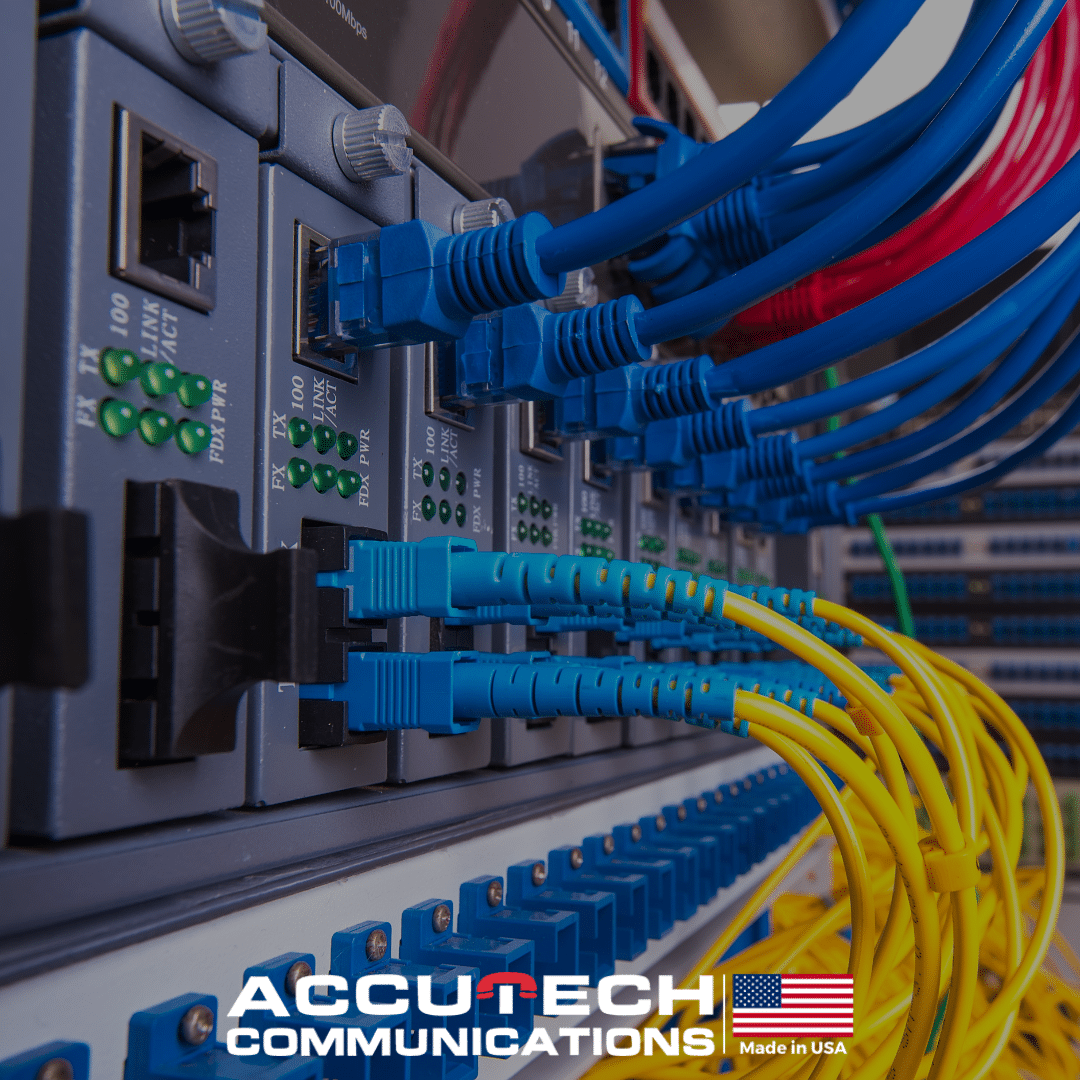Data Center Move Checklist: Top Strategies for 2024
Smooth Migration: Ensuring a Seamless Data Center Transition
If you’re seeking a data center move checklist for a successful transition, here’s a quick answer:
Quick Checklist for Data Center Move:
1. Detailed planning and resource allocation
2. Careful execution and labeling
3. Backup testing and preparation
4. Key question assessment
5. Double-checking all logistics
Migrating a data center is a complex and high-stakes task. It involves moving critical systems and equipment, often while minimizing downtime and ensuring compliance with various regulations. Whether you’re relocating two racks or two hundred, the process demands meticulous planning and flawless execution.
To illustrate, imagine a large healthcare company needing to move its data center. Effective communication systems are crucial for patient care. A smooth migration is not just about transferring hardware; it’s about maintaining uptime and ensuring that medical records, databases, and applications are functioning correctly throughout the transition.
I am Corin Dolan, owner of AccuTech Communication. With over two decades of experience in providing expert solutions in network infrastructure, I have helped numerous businesses navigate the intricacies of data center migration. My in-depth understanding of the data center move checklist ensures that every project is executed smoothly and efficiently.
Let’s dive into the critical elements of a successful data center migration.

Understanding Data Center Migration
Definitions
A data center is a facility that houses computing, storage, and network resources. These resources include servers, storage devices, network equipment, and the infrastructure necessary to support and maintain them. Data centers are designed to provide high availability, reliability, and redundancy.
Data center migration refers to the process of moving these resources from one data center to another. This can involve physically moving hardware or logically moving workloads to a new location, which could be another physical data center or a virtual data center in a public cloud.
Differences
It’s important to understand the difference between data center relocation and data migration:
- Data Center Relocation: This involves physically moving hardware (like servers and storage devices) from one location to another. This type of move is often referred to as a “lift and shift.”
- Data Migration: This involves transferring data and workloads from one environment to another. This process can be more complex as it often involves reconfiguring applications and data to work in the new environment.
Data Center Relocation vs. Data Migration
Data center relocation is typically a one-time event, where the physical infrastructure is moved to a new location. This process can be risky and requires detailed planning to avoid downtime and data loss. For example, one company successfully moved their servers by setting up equipment in the new site, linking the two locations, and using vMotion to transfer virtual machines with minimal disruption. Participants in a live conference call only noticed a brief click during the move.
On the other hand, data migration can be an ongoing process, especially when moving to a cloud environment. This involves not just moving data, but also ensuring that applications and services function correctly in the new environment. During a data migration, you might need to consider factors like network configurations, IP addresses, and data security.
Key Takeaway: While both processes aim to move resources to a new environment, data center relocation focuses on the physical move, while data migration involves transferring and reconfiguring data and applications.
Understanding these differences is crucial for planning your data center move. Each process requires specific strategies and tools to ensure a smooth transition. In the next section, we’ll discuss the components you need to consider when planning your data center move.
Planning Your Data Center Move
Planning a data center move involves several critical steps to ensure success. Let’s break down the key components you need to consider.
Key Components to Consider
Inventory: Start by taking a detailed inventory of all your IT assets. This includes servers, storage devices, network equipment, and software applications. Knowing what you have will help you plan what needs to be moved, replaced, or upgraded.
Team: Assemble a dedicated team to manage the move. Assign roles and responsibilities clearly. This team should include IT staff, project managers, and representatives from all affected departments.
Timeline: Develop a realistic timeline for the move. Include milestones for each phase of the project, from initial planning to post-move testing. Make sure to account for potential delays.
Data Center Move Checklist: Create a comprehensive checklist to guide your move. This should cover every aspect of the project, from initial inventory to final testing. A well-documented checklist ensures nothing is overlooked.
Assessing Current Infrastructure
Compute: Evaluate your current computing resources. Determine if they meet your needs or if upgrades are necessary. This includes assessing server performance, capacity, and compatibility with new systems.
Storage: Review your storage solutions. Ensure you have enough capacity to handle current and future data needs. Consider whether you need to upgrade to faster or more efficient storage technologies.
Network: Examine your network infrastructure. This includes routers, switches, firewalls, and cabling. Ensure your network can handle the increased load and is configured for optimal performance.
Capacity, Physical Environment, Connectivity
Capacity: Assess the capacity of your current and new data center. Ensure the new facility can accommodate your equipment and has room for growth. This includes power, cooling, and physical space.
Physical Environment: Evaluate the physical environment of your new data center. Check for adequate cooling, power supply, and physical security. Make sure the environment is suitable for your equipment and meets industry standards.
Connectivity: Plan your network connectivity carefully. Ensure you have sufficient bandwidth and reliable connections. This includes internal network connections and external internet access.
Key Takeaway: Proper planning and assessment of your current infrastructure are critical for a successful data center move. In the next section, we’ll discuss how to create a comprehensive migration plan, including stakeholder involvement and communication strategies.
Data Center Move Checklist
Creating a Comprehensive Migration Plan
Project Planning: Start by engaging all stakeholders who will be impacted by the move. This includes IT staff, management, and any external vendors. Appoint a project manager with the authority to coordinate across different departments. Create a detailed data center move checklist in Excel or another program to track tasks, timelines, and responsibilities.
Communication Plan: Develop a communication plan to keep everyone informed. Regular updates can prevent misunderstandings and ensure everyone is on the same page.
SLAs and Contracts: Review all Service Level Agreements (SLAs) and contracts. Look for any potential issues like early termination fees from your current providers.
Facility Diagrams: Gather all necessary documents, such as facility diagrams and building blueprints. These will help in planning the new layout and understanding the physical constraints of the new location.
Inventory Management
IT Equipment: Conduct a thorough inventory of all IT equipment. Decide whether to use a manual, software-based, or dual approach for this process. Identify who owns each piece of equipment.
Network Connectivity: Complete a network connectivity inventory. Document all network connections and ensure they will be replicated in the new location.
Application Inventory: Inventory all applications currently in use. Categorize any undocumented hardware and software to avoid surprises during the move.
Infrastructure and Layout Planning
Hardware Placement: Plan where each piece of hardware will be placed in the new data center. Use software to create a virtual layout to visualize the setup.
Network Design: Work with your engineering team or use network flow analysis software to model the network design. Ensure that your new layout can handle current and future connectivity needs without overloading.
Power Capacity: Make sure the new layout offers enough power capacity for your racks and rows. Plan for future growth to avoid having to redo the setup later.
Pre-Migration
Day-of Plan: Create a detailed plan for the day of the migration. Include who is responsible for what and the overall timeline.
Phased Approach: If the move will impact operations significantly, consider a phased approach to minimize downtime.
Service Providers: Decide if you need a migration service provider to assist with the move.
New Location Familiarity: Get to know the new location, including entrances and freight elevators. Ensure every team member has access to the new site.
Disaster Recovery: Have a disaster recovery plan in place. Document new configurations and plan to test operability before the actual move.
Installation: Take care of any installations that can be done before the move, such as rail kits. Ensure all environmental and power distribution sensors are in place and configured.
Gathering a Team and Making the Move
Access to Plan: Make sure every team member has access to the migration plan, either in hardcopy or digital format.
Equipment Delivery: Verify that all equipment has been delivered to the new location.
Team Presence: Check that all team members are present and ready for the move.
Issue Verification: Verify any migration issues and ensure the timeline is still intact. Be flexible and prepared for changes.
Layout Updates: Update layout plans as each piece of hardware is installed and configured.
By following this comprehensive checklist, you can ensure a smooth transition for your data center move. Next, we’ll discuss the execution and post-move strategies to make sure everything runs smoothly on the big day.
Execution and Post-Move Strategies
Day of the Move
The big day has arrived. Here’s how to ensure everything runs smoothly:
Roles and Responsibilities: Make sure everyone knows their roles. From engineers to project managers, each person should understand their tasks.
Timeline: Stick to the timeline but be flexible. Unexpected issues can arise, so build in buffer time for each step.
Disaster Recovery Plan: Have a disaster recovery plan ready. This includes backup systems and a clear chain of command for decision-making.
Documentation and Testing: Document each step of the move. This includes taking notes on configurations, connections, and any issues that arise. Conduct initial tests to ensure everything is connected correctly.
Migration Tools: Utilize specialized tools to streamline the process. Tools like network monitoring software and project management systems can help keep track of progress and identify issues quickly.
Post-Migration Adjustments
Once the move is complete, the real work begins. Here’s what to focus on:
Operational Testing: Test all systems to ensure they are operational. This includes applications, network connections, and any ancillary systems.
Network Verification: Verify that the network is functioning as expected. This includes checking for latency issues and ensuring all devices are communicating properly.
Secure IT Asset Disposition: Decommission old equipment securely. Make sure to follow best practices for data destruction to avoid any security risks.
Find the Right Data Center Relocation Partner: If your team isn’t experienced in data center moves, consider hiring experts. Companies like AccuTech Communication offer comprehensive services from planning to execution. They can help avoid common pitfalls and ensure a smooth transition.
Post-Migration Documentation: Update all documentation to reflect the new setup. This includes network diagrams, IP addresses, and configuration settings.
Performance Monitoring: Keep an eye on system performance. Use both manual checks and automated tools to monitor for any issues that may arise post-move.
End-User Notification: Inform end-users that the maintenance period is over and systems are back online. Clear communication can help manage expectations and reduce frustration.
Post-Mortem Review: Conduct a post-mortem review with all team members. Discuss what went well and what could be improved for future moves.
By following these steps, you can ensure a smooth and successful data center move. Next, we’ll answer some frequently asked questions about data center migration.
Frequently Asked Questions about Data Center Migration
How much does it cost to move a data center?
The cost of moving a data center varies widely based on several factors. These include the size of the data center, distance of the move, complexity of the infrastructure, and the need for third-party services.
Typical cost components:
– Labor: Hiring skilled professionals for planning, execution, and post-move support.
– Equipment: Costs for new hardware, cabling, and other infrastructure needs.
– Services: Fees for third-party consultants, moving companies, and network carriers.
– Insurance: Ensuring your equipment is covered during the move.
A Reddit user shared their experience of moving a data center, highlighting unexpected costs like emergency install fees and higher-than-anticipated data transfer charges. These hidden costs can add up quickly, making thorough planning crucial.
How long does it take to move a data center?
The timeline for a data center move can range from several weeks to several months. This depends on the scope of the move, level of preparation, and complexity of the systems involved.
Key factors influencing the timeline:
– Planning Phase: Detailed planning can take weeks or even months, especially for large data centers.
– Preparation: Includes site surveys, inventory management, and new infrastructure setup.
– Execution: The physical move itself might be completed over a weekend to minimize downtime.
– Post-Move Testing: Ensuring all systems are operational, which can take several days.
One company shared that their move required postponements due to network provider delays, extending their timeline by about six months. This underscores the importance of coordinating with all parties involved well in advance.
What are the main components of a data center infrastructure?
Understanding the main components of a data center infrastructure is vital for a successful move. These components ensure that your data center operates efficiently and securely.
Primary components:
– Compute: Servers and processing units that handle data and applications.
– Storage: Systems that store data, including hard drives, SSDs, and cloud storage solutions.
– Network: Cabling, switches, routers, and firewalls that manage data flow and connectivity.
– Power: Uninterruptible power supplies (UPS) and backup generators to ensure continuous operation.
– Cooling: HVAC systems to maintain optimal operating temperatures for hardware.
– Security: Physical and digital security measures to protect data and equipment.
A thorough understanding of these components helps in creating a detailed data center move checklist and ensures that nothing is overlooked during the migration process.
By addressing these frequently asked questions, we hope to provide clarity and help you better prepare for your data center migration. Next, we’ll wrap up with some final thoughts and future-proofing tips for your data center.
Conclusion
Review
Migrating a data center is a complex but rewarding process. It requires careful planning, a comprehensive inventory, and a well-thought-out data center move checklist. By addressing key components such as compute, storage, and network, and by assessing your current infrastructure, you can ensure a smooth transition. Proper documentation, testing, and post-move strategies are crucial for minimizing downtime and avoiding costly errors.
Future-proofing
After a successful migration, future-proof your data center to handle evolving technology needs. Here are some tips:
- Scalability: Ensure your new data center can scale with your business growth. This means having enough physical space, power capacity, and cooling systems.
- Automation: Invest in automation tools to streamline operations, reduce manual errors, and improve efficiency.
- Security: Regularly update your security measures to protect against emerging threats. This includes both physical and digital security.
- Monitoring: Implement robust monitoring tools to keep an eye on performance and quickly address any issues.
- Backup: Always have a reliable backup strategy in place. This protects your data and ensures business continuity in case of a disaster.
AccuTech Communications
At AccuTech Communications, we understand the complexities involved in data center migrations. Our team of experts is here to help you every step of the way. From planning and asset inventory to infrastructure layout and post-move adjustments, we ensure a seamless transition.
Looking for reliable network cabling services? Contact AccuTech Communications today to request an estimate.
Your network is the backbone of your business; let us help you make it stronger.