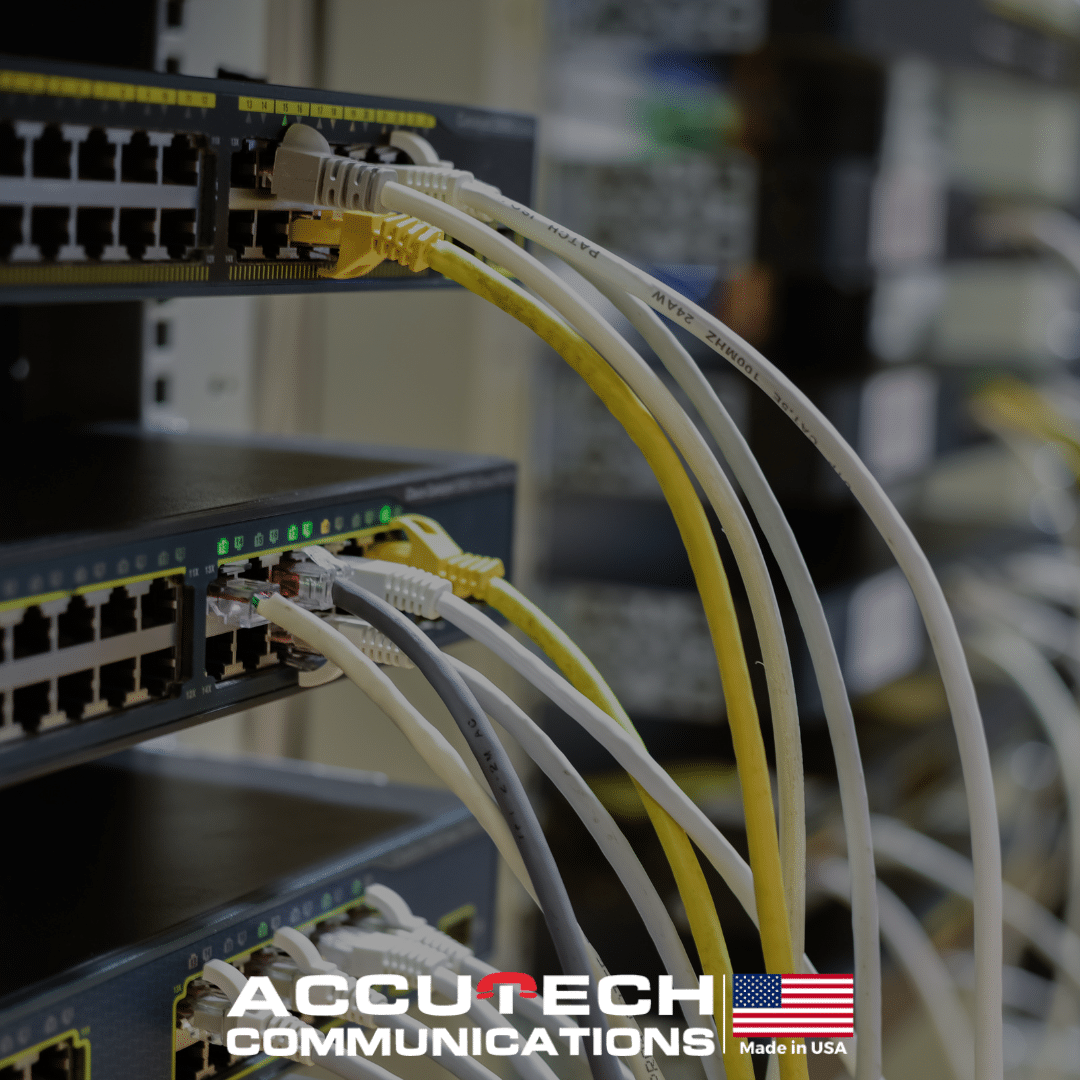Data Center Relocation Project Plan: Top Steps for 2024 Success
Why a Data Center Relocation Project Plan is Essential
When it comes to moving a data center, having a data center relocation project plan is not just helpful—it’s essential. This guide will outline the key steps and considerations to ensure your data center relocation goes off without a hitch.
Quick Checklist:
– Assign a Project Manager
– Identify Prerequisites
– Document Resources & Dates
– Insurance Options
– Testing Plan
Relocating a data center is a complex task that requires meticulous planning and precise execution to avoid costly downtime and data loss. Whether you’re moving to a new building or a different room, upgrading servers, or migrating data to a new system, each step in the process must be carefully managed. The objective is to ensure a seamless transition without disrupting your operations.
I’m Corin Dolan, and with over two decades of experience at AccuTech Communications, I’ve overseen countless successful data center relocations. Let’s dive into the essentials for planning a hitch-free data center relocation project.

Understanding Data Center Relocation
Definitions
Data center relocation involves physically moving your data center equipment to a new location. This could mean moving to a new building, transferring some or all equipment to a colocation facility, or even just moving assets within the same building.
Data center migration, on the other hand, refers to transferring data between systems or storage devices, often involving moving to the cloud or a hybrid IT model.
Types of Data Centers
Understanding the type of data center you are working with is crucial for a successful relocation. Here are the main types:
- Enterprise Data Centers: Built and used by a single organization for internal purposes.
- Colocation Data Centers: Offer space and resources to multiple organizations on a rental basis.
- Managed Service Data Centers: Provide data storage, computing, and other services as a third party.
- Cloud Data Centers: Distributed and often managed by third-party providers, integrating on-premises systems with cloud infrastructures.
Importance of Data Center Relocation
Relocating a data center can bring significant benefits to an organization:
Improved ROI: Optimizing resource use can reduce operating expenses.
Enhanced Resource Capacity: Building a more scalable data center.
Minimized Disruption: Evolving technology quickly without major disruptions.
Increased Lifespan: Adapting existing infrastructure to better meet organizational needs.
Improved Security and Compliance: Choosing a model that fits security needs, whether on-premises or cloud-based.
Relocating a data center is a complex task that requires meticulous planning and execution. The stakes are high, but the rewards are worth it. Whether you are moving to a new building or consolidating within the same facility, understanding these basics is the first step towards a successful relocation.
Planning Your Data Center Relocation Project Plan
Key Steps in Data Center Relocation
Early Planning
The absolute most important key to a successful data center relocation is careful and comprehensive planning. This is where you should spend 90 percent of your time and effort. With thorough planning, you can anticipate problems, plan for contingencies, and avoid unexpected pitfalls.
- Set Objectives and Timeline: Define clear, measurable objectives and a timeline for each step. Use tools like Gantt charts to visualize progress.
- Identify Stakeholders and Resources: Determine who is involved and what resources are needed. This includes personnel, hardware, software, funding, partners, vendors, and customers.
- Develop Detailed Plans: Break down the project into manageable tasks. Assign roles and responsibilities to specific individuals, not just departments.
- Create a Communication Plan: Develop a strategy for keeping stakeholders informed throughout the process. Use tools like ClickUp to manage tasks and dependencies.
Comprehensive planning involves covering all bases to ensure nothing is overlooked. This includes:
- Inventory and Audit: Conduct a thorough inventory of all equipment and software. Audit current systems to identify what needs to be moved, upgraded, or replaced.
- Method Selection: Decide whether to relocate or migrate. Relocation involves physically moving equipment, while migration focuses on transferring data and services to new systems.
- Capacity Issues: Evaluate the new location’s capacity for power, cooling, and space. Ensure it can handle current and future needs.
- Outdated Assets: Identify outdated equipment that may not be worth moving. Consider upgrading or replacing these assets as part of the relocation.
- Connectivity: Plan for network connectivity at the new location. This includes cabling, switches, routers, and internet connections.
Common Challenges and Solutions
Capacity Issues
Capacity issues can arise if the new data center location is not properly evaluated. To avoid this:
- Evaluate Future Footprint: Assess the size, spacing, ventilation, and power load capabilities of the new location.
- Plan for Scalability: Ensure the new data center can accommodate future growth.
Outdated Assets
Moving outdated equipment can be a waste of resources. Instead:
- Upgrade or Replace: Identify and upgrade or replace outdated assets before the move.
- Vendor Support: Arrange for vendor support to have spare parts and replacements on hand.
Connectivity
Maintaining connectivity during the move is crucial. To ensure this:
- Pre-Installation: Install essential network equipment and cabling at the new location before the move.
- Testing: Conduct thorough testing of network connectivity before, during, and after the move.
Stakeholder Engagement
Engaging stakeholders is essential for a smooth relocation. This includes:
- Weekly Meetings: Hold regular meetings to confirm progress and address any issues.
- Clear Communication: Keep all stakeholders informed about the plan, timeline, and any changes.
- Assign Roles: Clearly define and assign roles and responsibilities to avoid confusion.
By following these steps and addressing common challenges, you can ensure a smoother, more efficient data center relocation.

Next, we’ll dive into the detailed steps for a successful data center relocation, including project initiation, network assessment, and decom planning.
Detailed Steps for a Successful Data Center Relocation
Pre-Migration Preparations
Start by appointing a dedicated Project Manager. This person will oversee the entire data center relocation project plan and ensure everything runs smoothly. The Project Manager holds weekly meetings to track progress and address any issues.
Network Assessment
Evaluate your current network setup. This includes mapping all connections, understanding bandwidth requirements, and identifying any potential bottlenecks. Knowing your network inside and out helps prevent surprises during the move.
Decommissioning Planning
Plan for decommissioning old equipment. This involves safely shutting down, removing, and disposing of outdated or unnecessary hardware. Ensure you follow all regulatory guidelines for data destruction and equipment disposal.
Asset Inventory
Create a detailed inventory of all hardware, software, and data assets. This includes servers, storage devices, network switches, and any other equipment. Knowing what you have helps you plan for what you need in the new location.
Infrastructure Planning
Evaluate the new data center’s infrastructure. Consider power load capabilities, spacing, ventilation, and cabling needs. Order any additional equipment or cabling well in advance to avoid delays.
Team Assembly
Assemble a team of experts, including network engineers, system administrators, and hardware technicians. Assign specific roles to each team member and ensure everyone understands their responsibilities.
Migration Day Execution
Timeline Management
Create a detailed timeline for the move. Break down the process into smaller, manageable tasks and set clear deadlines for each. Stick to the schedule as closely as possible, but be prepared to adapt if necessary.
Role Assignments
Assign specific tasks to each team member. For example, designate who will handle the shutdown and de-installation of servers, who will prepare equipment for shipping, and who will oversee the reinstallation at the new location.
Contingency Plans
Prepare for the unexpected. Have a back-out plan in case something goes wrong. This includes having spare parts on hand, backup media for installations, and a clear strategy for reverting to the old setup if needed.
Next, we’ll discuss post-migration strategies, including operational testing, security audits, and regulatory compliance.
Post-Migration Strategies
Ensuring Continuous Improvement
After completing a data center relocation, ensure everything runs smoothly. This involves several key steps: operational testing, security audits, regulatory compliance, and continuous improvement through feedback loops, performance monitoring, and future planning.
Operational Testing
Once your equipment is in place, start with operational testing. This means checking if all systems and applications are functioning correctly. Run tests to verify that your data is intact, applications are responsive, and network connections are stable.
Security Audits
Next, conduct thorough security audits. This includes reviewing access controls, firewall settings, and encryption protocols. Make sure all data transferred during the move remains secure. Regular security checks help in identifying and fixing vulnerabilities early.
“Conducting thorough security audits before and after the migration is crucial for maintaining data integrity and protecting against breaches.” – Source
Regulatory Compliance
Ensure your new setup complies with relevant regulations like GDPR, HIPAA, or PCI DSS. Conduct data audits and review your security measures. Consulting with legal experts in data privacy can help ensure you meet all requirements.
Feedback Loops
Establish feedback loops to continuously gather insights from your team. This helps identify any issues and areas for improvement. Regular team meetings and surveys can provide valuable input for refining processes.
Performance Monitoring
Use advanced tools for performance monitoring. Set up dashboards to get real-time insights into system health. Predictive analytics can help preempt potential issues, ensuring your data center operates efficiently.
Future Planning
Stay updated on future trends and emerging technologies. Innovations like edge computing and hybrid cloud architectures can offer new opportunities. Incorporate these advancements into your long-term plans to keep your data center cutting-edge.
By focusing on these areas, you can ensure a smooth transition and maintain the long-term success of your data center relocation project plan.
Frequently Asked Questions about Data Center Relocation
How long does a typical data center relocation take?
The duration of a data center relocation can vary widely. It typically ranges from several months to over a year. Factors influencing the timeline include:
- Size and complexity of the data center
- Distance between the old and new locations
- Amount of equipment being moved
- Regulatory requirements and compliance checks
Early and comprehensive planning is crucial. Allocate ample time for each phase, from initial assessment to post-migration testing.
What are the biggest risks in data center relocation?
Relocating a data center involves several risks:
- Downtime: Unplanned outages can disrupt business operations.
- Data Loss: Inadequate backups or mishandling can result in lost data.
- Security Breaches: Moving sensitive equipment increases the risk of data breaches.
- Equipment Damage: Physical relocation can damage hardware if not handled properly.
Mitigate these risks by using detailed checklists, conducting thorough testing, and having contingency plans in place.
How can downtime be minimized during relocation?
Minimizing downtime is critical for a smooth transition. Here are some strategies:
- Detailed Planning: Spend 90% of your time in careful planning to anticipate problems and plan for contingencies.
- Backup Testing: Ensure all data is backed up and test the backups to verify their integrity.
- Phased Migration: Move non-critical systems first to minimize the impact on operations.
- Parallel Operations: Run the old and new data centers in parallel until the new setup is fully operational.
- Clear Communication: Keep all stakeholders informed about the timeline and any potential disruptions.
By following these steps, you can significantly reduce downtime and ensure a seamless data center relocation.
Conclusion
Relocating a data center is a complex and challenging task, but with the right data center relocation project plan, it can be managed efficiently. The long-term benefits of a well-executed relocation are substantial.
First, you’ll experience less stress and more efficiency. A detailed plan allows you to break down the project into manageable tasks, making the entire process more straightforward and less overwhelming.
Second, effective communication and coordination are crucial. Keeping everyone informed and engaged helps in avoiding misunderstandings and ensures that everyone knows their role.
Third, a well-planned relocation can reduce costs and save time. By identifying potential issues early and planning for them, you can avoid costly delays and mistakes.
Fourth, you’ll benefit from improved infrastructure. Moving to a new data center often means upgrading to better, more reliable technology, which can enhance your business operations.
Finally, a successful relocation sets the stage for continuous improvement. Post-migration evaluations and staying abreast of future trends and emerging technologies will ensure your data center remains cutting-edge and capable of supporting your business goals.
At AccuTech Communications, we understand the intricacies involved in data center relocations. Our experienced team can help you navigate the complexities, ensuring a seamless transition. From network cabling to comprehensive project management, we provide the expertise and support you need for a successful move.
Ready to start your data center relocation project? Contact us today to discuss how we can help make your transition smooth and efficient. Your network is the backbone of your business; let us help you make it stronger.