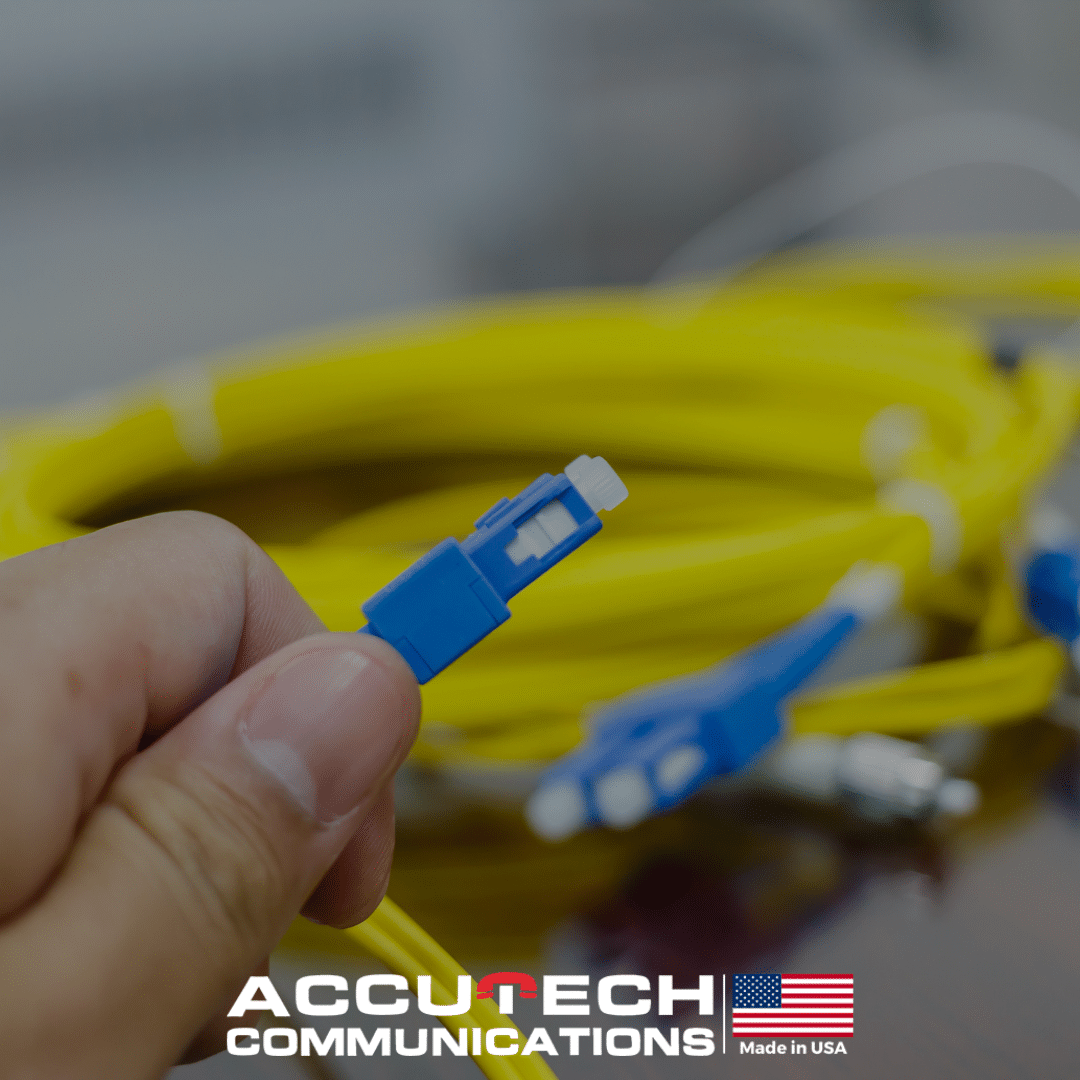How to Install Fiber Optic Cable: 7 Essential Tips in 2024
Mastering Fiber Optic Installation: Techniques and Tips for Underground Cabling
How to install fiber optic cable is a crucial skill for businesses seeking reliable, high-speed internet and robust communication systems. Here is a quick overview of the process:
- Check Availability: Confirm fiber optic access with your local phone company.
- Plan Route: Create a blueprint for your building’s fiber optic layout.
- Prepare Installation Area: Clear pathways in walls or ceilings for the cable.
- Run Cable and Conduit: Lay the cable from the optical network terminal to the intended devices.
- Test and Connect: Ensure the connectivity is functional, then connect to devices.
Fiber optic internet is becoming the top choice for businesses due to its superior speed and reliability. Whether you’re upgrading from an outdated system or setting up a new facility, understanding the fiber optic installation process is essential. Proper installation ensures that you maximize the performance and longevity of your network, avoiding potential pitfalls.
I’m Corin Dolan, owner of AccuTech Communications. With over two decades of experience in the industry, I specialize in how to install fiber optic cable, ensuring businesses get high-performance, reliable connections that support their operational needs.

Understanding Fiber Optic Cables
Before diving into the installation process, it’s crucial to understand the basics of fiber optic cables. Knowing the types, components, and structure of these cables will help you make informed decisions and ensure a smooth installation.
Types of Fiber Optic Cables
Fiber optic cables come in two main types: singlemode and multimode.
- Singlemode Fiber: Used for long-distance communication, singlemode fiber has a small core (about 9 microns in diameter) that allows light to travel straight down the fiber. This type is ideal for telephone companies and Internet backbones.
- Multimode Fiber: With a larger core (50 or 62.5 microns), multimode fiber is suitable for shorter distances. It’s commonly used in local area networks (LANs) and data centers.
Components of Fiber Optic Cables
Fiber optic cables are composed of several layers:
- Core: The innermost part, made of glass or plastic, where light travels.
- Cladding: Surrounds the core and reflects light back into it, ensuring minimal signal loss.
- Buffer Coating: A protective layer that shields the core and cladding from physical damage.
- Strength Members: Materials like aramid yarn (Kevlar) that add tensile strength to the cable.
- Outer Jacket: The external layer that protects the entire cable from environmental hazards.
Fiber Optic Cable Structure
The structure of a fiber optic cable varies based on its application. Here are some common structures:
- Loose Tube Cable: Contains multiple fibers within a protective tube, allowing for movement and flexibility. Ideal for outdoor installations where the cable is exposed to temperature changes and moisture.
- Tight Buffered Cable: Each fiber is coated with a buffer, providing extra protection. This type is often used in indoor environments where the cable needs to be more rugged.
- Ribbon Cable: Contains fibers arranged in a flat ribbon-like configuration. This design is useful for high-density applications where space is limited.
- Armored Cable: Includes an additional metal layer for protection against physical damage. It’s commonly used in harsh environments.
Key Considerations
When choosing a fiber optic cable, consider the following:
- Distance: Singlemode for long distances, multimode for shorter distances.
- Environment: Loose tube for outdoor, tight buffered for indoor.
- Density: Ribbon cables for high-density applications.
- Protection: Armored cables for harsh environments.
Understanding these fundamentals will prepare you for the next steps in the installation process. In the following section, we’ll discuss how to prepare for underground fiber optic installation, including site assessment, planning, and safety measures.

Preparing for Underground Fiber Optic Installation
Site Assessment
Before you start digging, it’s crucial to assess the site. Look for obstacles like existing utilities, trees, and buildings. Use utility maps and call 811 (in the USA) to locate underground utilities. This helps avoid damaging water, gas, or electric lines.
Example: In a recent project, we found an unmarked gas line during our site assessment. Avoiding it saved us from a potential disaster and costly delays.
Planning
Planning is the backbone of a successful installation. Create a detailed plan that includes the cable route, depth, and any required splices or connectors.
Pro Tip: Use software to map out the route and identify the best locations for splices and junction boxes. This minimizes guesswork and ensures a smoother installation.
Permits
You’ll need permits for digging and construction. Check local regulations and apply for the necessary permits well in advance.
Fact: In some areas, failing to obtain permits can result in hefty fines and project delays. Always double-check local requirements.
Safety Measures
Safety is paramount. Follow OSHA guidelines and local regulations to keep your team safe. Post safety rules on the job site and review them with all supervisors and installation personnel.
Key Safety Tips:
– Wear PPE: Always use gloves, safety glasses, and other protective gear.
– Mark Work Areas: Rope off the area to keep unauthorized personnel out.
– Inspect Daily: Check the site daily for any new hazards or issues.
Quote: “Safety rules should be posted on the job site(s) and reviewed with all supervisors, installation personnel, and any affected parties.” – Source
By carefully assessing the site, planning meticulously, securing the necessary permits, and implementing robust safety measures, you’ll set the stage for a successful underground fiber optic installation.
Next, we’ll dive into the step-by-step process of how to install fiber optic cable underground, including trenching, conduit installation, and backfilling.
How to Install Fiber Optic Cable Underground
Choosing the Right Tools and Materials
Before you start the installation, it’s crucial to gather all the necessary tools and materials. Here’s a quick list:
- Cable Types: Singlemode or multimode fiber optic cables.
- Conduits: Rigid or flexible conduits to protect the cables.
- Tools: Fiber optic cable stripper, cleaver, splicing equipment, and a fiber optic microscope.
- Additional Equipment: Drill, hammer, cable ties, and safety gear like gloves and safety glasses.
Step-by-Step Installation Process
1. Marking
Start by marking the path where the fiber optic cable will be laid. Use utility marking paint or flags to outline the route. This helps avoid existing underground utilities.
2. Digging (Trenching)
Next, dig a trench along the marked path. The depth and width of the trench will depend on local regulations, but typically, it should be around 18 to 24 inches deep. Use a trenching machine for efficiency.
Tip: “If the cable needs to be exposed to hazards, install extra cable protection in high-risk areas.” – Source
3. Conduit Installation
Lay the conduit in the trench. This provides a protective pathway for the fiber optic cable. Ensure the conduit is continuous and free of sharp bends.
4. Cable Laying
Feed the fiber optic cable through the conduit. Be gentle to avoid kinks or bends. Use a cable puller if necessary.
5. Splicing and Connecting
Once the cable is laid, splice the fibers if needed. Use a fiber optic cleaver to cut the fibers to the correct length and join them with splicing equipment. Connect the fibers to their respective connectors using a fiber optic microscope to ensure precision.
6. Backfilling
After the cable is in place, backfill the trench with the excavated soil. Compact the soil to avoid future settling.
7. Testing
Finally, test the installed fiber optic cable. Use an Optical Time-Domain Reflectometer (OTDR) or a power meter and light source to ensure the signal is strong and stable.
Quote: “Thoroughly test the fiber optic connection to ensure that it is operational.” – Source
By following these steps and using the right tools and materials, you can successfully install fiber optic cable underground. Next, we’ll explore how to test and troubleshoot the installed cables to ensure everything is working perfectly.
Testing and Troubleshooting Installed Fiber Optic Cables
Once your fiber optic cables are installed, the next crucial step is testing and troubleshooting. This ensures that your installation is flawless and that the connection is reliable. Let’s dive into the essential tools and methods for this process.
Using the Right Testing Equipment
Optical Time-Domain Reflectometer (OTDR): An OTDR is a key tool for testing fiber optic cables. It sends a series of light pulses down the fiber and measures the light that is scattered back. This helps identify issues like breaks, bends, and splices. According to AccuTech Communications, OTDRs are essential for testing every fiber and splice in outside plant networks.
Power Meter and Light Source: This combination is used to measure the power loss in the fiber optic cable. The light source injects light into the cable, and the power meter measures the amount of light that reaches the other end. This helps in determining the overall signal loss and ensuring the cable meets performance specifications.
Common Issues and Fixes
Breaks: Fiber optic cables are delicate. Breaks can occur due to improper handling or installation. OTDRs are effective in pinpointing the exact location of breaks. Once identified, the cable can be repaired using splicing techniques or replaced if necessary.
Bends: Excessive bending can cause signal loss. A fiber optic tester can help identify areas where bends are causing issues. Ensure that the fiber is laid out according to the manufacturer’s bend radius specifications to avoid this problem.
Connector Problems: Misaligned or dirty connectors can lead to significant signal loss. Use a fiber optic microscope to inspect connectors. Clean them with appropriate fiber optic cleaning tools and ensure they are properly aligned.
Signal Testing, Problem Identification, and Repair Techniques
Signal Testing: Use a power meter and light source to test the signal strength at various points along the fiber. This helps identify where the signal is weak or lost.
Problem Identification: OTDRs are excellent for locating specific issues along the fiber. They can show where the signal is being lost, allowing for targeted repairs.
Repair Techniques:
– Splicing: For breaks, splicing the fiber back together is often the best solution. Use a fusion splicer for a strong, low-loss connection.
– Re-termination: If connectors are the issue, re-terminate the fiber ends to ensure a clean and secure connection.
– Re-routing: For bends, re-route the fiber to avoid tight bends and follow proper installation paths.
By using the right equipment and techniques, you can ensure your fiber optic installation is both efficient and reliable. Next, we’ll explore modern techniques to enhance installation efficiency.
Enhancing Installation Efficiency with Modern Techniques
When it comes to installing fiber optic cable underground, modern techniques can save time and reduce disruptions. Let’s dive into some of the most effective methods: Microtrenching, Directional Drilling, and Blown Fiber.
Microtrenching
Microtrenching involves cutting narrow, shallow trenches to lay fiber optic cables. This method is particularly useful in urban areas where space is limited and existing infrastructure is dense.
- Efficiency: Microtrenching is faster than traditional trenching. It minimizes the need for extensive digging and reduces the disruption to traffic and daily activities.
- Cost-Effective: Because the trenches are smaller, there is less material to remove and replace, which lowers costs.
- Case Study: In Los Angeles, microtrenching has been used successfully to install fiber without causing major disruptions. According to a Reddit user, this technique involved cutting through pavement to a depth of about 8 inches, which is closer to normal direct burial depth.
Directional Drilling
Directional drilling, also known as horizontal directional drilling (HDD), allows for the installation of fiber optic cables without significant surface disruption.
- Precision: This technique is ideal for crossing obstacles like roads and rivers without the need for open trenches.
- Minimal Surface Disruption: HDD reduces the impact on the environment and existing infrastructure. It’s perfect for areas where traditional trenching would be impractical.
- Example: In many U.S. cities, directional drilling has become a standard practice for fiber optic installation, especially in areas with complex underground utilities.
Blown Fiber
Blown fiber installation uses compressed air to “blow” fiber cables through a pre-installed duct system. This method is highly efficient for both initial installations and future upgrades.
- Flexibility: Blown fiber allows for easy upgrades. If more capacity is needed, additional fibers can be blown into the existing ducts without digging.
- Speed: This technique can install fiber quickly over long distances. A typical 144-fiber cable, just 8 mm in diameter, can be installed efficiently using this method.
- Real-World Use: Blown fiber is popular in both outdoor and indoor settings. For example, microtrenching combined with blown fiber can quickly and efficiently install high-fiber-count cables in urban environments.
By leveraging these modern techniques, you can significantly enhance the efficiency of your fiber optic installations. Next, we’ll answer some frequently asked questions about fiber optic installation.
Frequently Asked Questions about Fiber Optic Installation
Can I install my own fiber optic cable?
Yes, you can install your own fiber optic cable, but it requires specific skills, tools, and knowledge. Fiber optic cables are delicate and need careful handling to avoid damage.
Tools you’ll need:
– Fiber optic cable and connectors
– Splicing equipment
– Fiber optic cable stripper
– Fiber optic cleaver
– Fiber optic microscope
Safety precautions:
– Wear gloves and safety glasses
– Follow local building codes and regulations
While DIY installation is possible, it’s often best to hire professionals, especially for complex setups. They have the expertise to ensure the installation is done correctly, preventing future issues.
Are fiber optic cables hard to install?
Installing fiber optic cables can be challenging due to their delicate nature and the precision required. Here are some key points to consider:
- Planning: Determine the best route for the cable, avoiding obstacles and minimizing the number of splices.
- Tools and Equipment: Use specialized tools like fiber optic cleavers and splicing equipment.
- Skill Level: Aligning and splicing fibers requires a steady hand and attention to detail.
Quote from Reddit: “If the burial crew screws up and hits something else, then you have bigger problems which are compounded by the lack of notification given to the landlord.”
For those without experience, hiring a professional can save time and prevent costly mistakes.
How do you connect fiber optic cable?
Connecting fiber optic cables involves several precise steps:
- Prepare the Cable: Use a fiber optic cable stripper to remove the outer jacket, exposing the inner fibers. Be careful not to damage the fibers.
- Splice the Fibers: Use a fiber optic cleaver to cut the fibers to the correct length. Then, join them using splicing equipment.
- Attach Connectors: Align the fibers with connectors using a fiber optic microscope. Secure them according to the manufacturer’s instructions.
- Test the Connection: Use a fiber optic tester to ensure the connection is strong and stable.
Pro Tip: “Plan your installation carefully to reduce the number of splices and connectors required. Each splice or connector has the potential to introduce signal loss.”
By following these steps and using the right tools, you can successfully connect fiber optic cables, ensuring optimal performance.
Conclusion
Installing fiber optic cable might seem daunting, but with the right knowledge and tools, it’s quite manageable. Let’s review the key points and best practices to ensure a successful installation.
Review
- Preparation: Start with a thorough site assessment and planning. Collect all necessary tools and materials, and secure any required permits.
- Installation: Follow a clear, step-by-step process for trenching, conduit installation, cable laying, and backfilling. Always handle fibers with care to avoid damage.
- Connection and Testing: Splice fibers accurately and attach connectors properly. Use testing equipment like OTDR and power meters to verify the installation.
- Safety: Always prioritize safety by using the correct PPE and following local regulations.
Best Practices
- Plan Ahead: Reduce the number of splices and connectors to minimize signal loss.
- Use Quality Materials: Invest in high-quality fiber optic cables and connectors to avoid future issues.
- Leave Service Loops: Always leave extra loops of cable for future repairs or adjustments.
- Document Everything: Keep detailed logs of your installation process, including as-built data logs and test results.
- Regular Testing: Test the fiber optic connection at multiple stages—before installation, after installation, and after any splicing or connector work.
AccuTech Communications
At AccuTech Communications, we specialize in providing top-notch fiber optic cabling installation services. Our expert team ensures that your network infrastructure is optimized for peak performance. Whether you need structured cabling for a small business or a large corporate campus, we have the skills and resources to meet your needs.
Ready to get started? Contact us today for a reliable, stable, and affordable fiber optic installation. Your network is the backbone of your business—let us help you make it stronger.