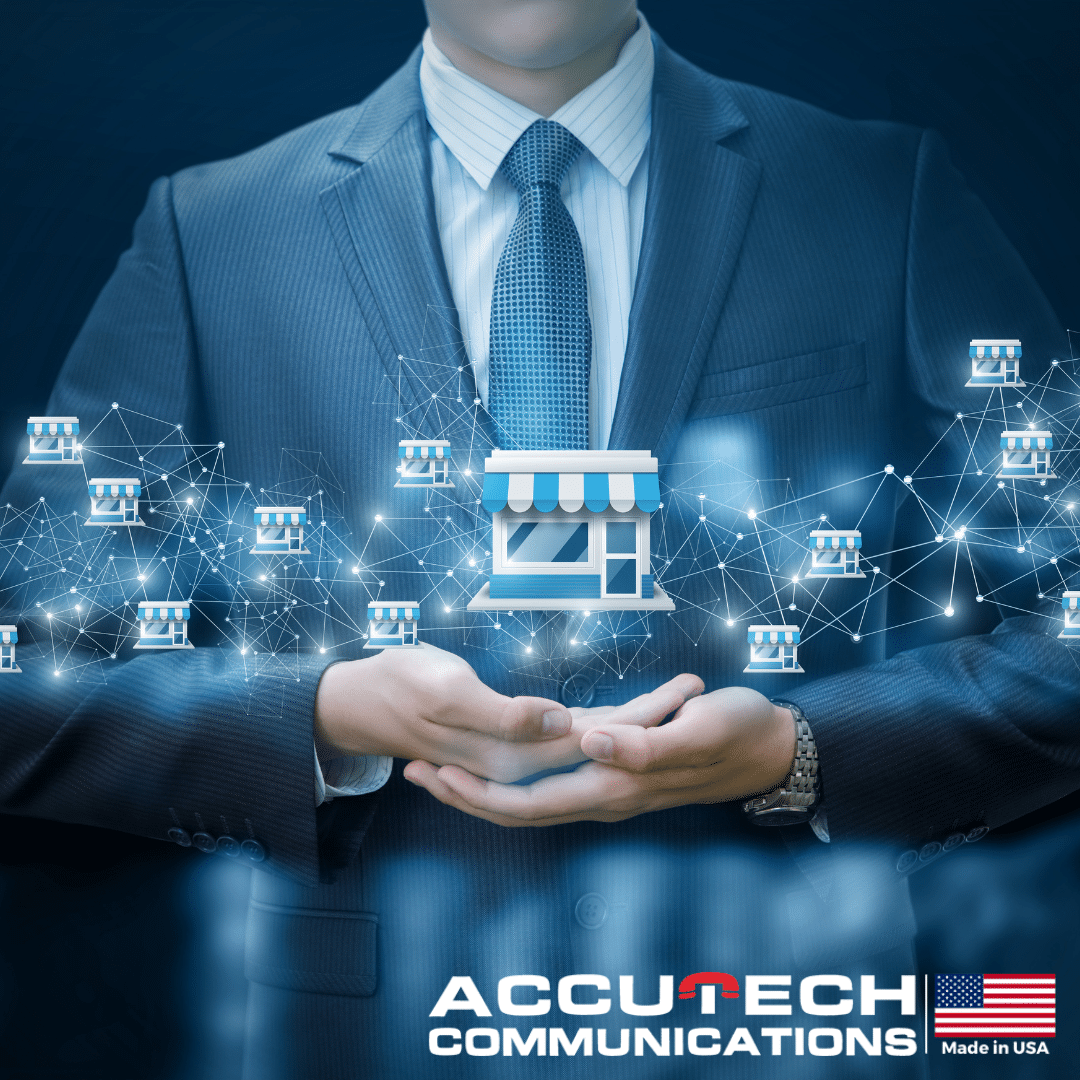Network Relocation: Top 5 Essential Steps for 2024 Success
Why Network Relocation is Critical for Your Business
Network relocation is the process of moving your information technology infrastructure from one place to another. Whether you’re expanding to a new office, consolidating operations, or simply upgrading your facilities, network relocation ensures your systems and data move efficiently and securely.
Quick Answer: Why Network Relocation Matters:
1. Ensures business continuity: Prevents operational downtime.
2. Protects data: Minimizes the risk of data loss.
3. Upgrades technology: An opportunity to improve or replace outdated equipment.
4. Optimizes efficiency: Aligns your network setup with the latest standards.
Moving information technology infrastructure isn’t just about transporting hardware; it’s about preserving the lifeblood of your operations—your data, customer information, and daily workflow. A seamless move ensures that important files, data sheets, and customer information remain intact.
As someone who has been in the business communications industry since 1993, my team at AccuTech Communications understands the nuances of successful network relocation. We’ve helped companies—from small businesses to expansive corporate campuses—ensure continuity and security throughout the relocation process.

Understanding Network Relocation
Network relocation is the process of moving your IT infrastructure from one location to another. This isn’t just about transporting computers and servers. It’s about ensuring that your entire network setup—data, hardware, software, and connectivity—remains functional and secure during the transition.
Key Components of Network Relocation
When you think about network relocation, there are several critical components to consider:
- Servers and Data Centers: These are the heart of your network. Moving them requires careful planning to avoid downtime and data loss.
- Cabling and Wiring: This includes everything from Ethernet cables to fiber optics. Proper management ensures that your new setup is organized and efficient.
- Networking Equipment: Routers, switches, firewalls, and other hardware must be carefully handled and reconfigured.
- Software and Applications: Ensure that all applications are backed up and can be quickly reinstalled.
IT Infrastructure
Your IT infrastructure encompasses all the technology and systems that keep your business running. This includes:
- Hardware: Servers, computers, networking devices, and other physical components.
- Software: Operating systems, business applications, and security programs.
- Connectivity: Internet access, WiFi, and internal networks.
Data Security
Data security is paramount during a network relocation. Here are some steps to ensure your data remains secure:
- Backups: Always have multiple, full-recovery backups. Store these separately from the main system.
- Encryption: Encrypt sensitive data to protect it during transit.
- Access Control: Limit who has access to the data and equipment during the move.
By focusing on these components, you can ensure a smooth and secure network relocation. Up next, we’ll dive into the planning phase to set the stage for a successful move.
Planning Your Network Relocation
Planning is the cornerstone of a successful network relocation. Without a well-thought-out plan, you risk unnecessary downtime, data loss, and operational disruptions. Here’s how to set the stage for a smooth transition.
Timeline
A clear timeline is crucial. Most network relocations are driven by external factors like lease agreements or business expansion. Since these deadlines are often non-negotiable, start planning as early as possible.
Steps to create a timeline:
- Initial Assessment: Evaluate current IT infrastructure and future needs.
- Site Visit: Inspect the new location to understand its capabilities and limitations.
- Project Milestones: Break down the project into manageable tasks with specific deadlines.
- Buffer Time: Include extra time for unexpected delays.
Assessments
Comprehensive IT Assessment: This is your starting point. Understand your current setup and identify what needs to change.
Key areas to assess:
- Existing Infrastructure: Inventory all hardware and software.
- Future Needs: Consider what new capabilities or upgrades are required.
- Dependencies: Identify systems that rely on each other to function.
Site Visits
Before you move anything, visit the new site. This helps you understand the physical layout and environmental conditions.
Things to check during the site visit:
- Cooling and Power: Ensure adequate cooling and reliable power supply.
- Server Room Space: Confirm there’s enough space for your servers and racks.
- Security: Verify that the new location has secure access controls.
IT Requirements
Your new location must meet specific IT requirements to support your business operations.
Critical IT requirements include:
- Wiring and Cabling: Plan for the wiring of the new space well in advance. This includes both data and power cables.
- Internet and Wireless Services: Ensure robust and reliable internet connectivity.
- Network Security: Consider firewall upgrades, server consolidation, and other security enhancements.
- Physical Layout: Plan the placement of servers, switches, and other equipment to optimize performance and future scalability.
Pro Tip: Use the move as an opportunity to upgrade your IT infrastructure. For example, consider switching to fiber optic cabling for faster data transfer or upgrading to PoE switches if you plan to use VoIP systems.
By meticulously planning your network relocation, you can ensure a seamless transition with minimal downtime. Next, we’ll discuss the steps to ensure a smooth move.
Key Considerations for a Successful Network Relocation
When planning a network relocation, several critical factors can influence the success of the move. Let’s dive into the key considerations:
Infrastructure
Assess Your Current Setup: Before the move, conduct a thorough assessment of your existing network infrastructure. Identify all hardware, software, and network components that will need to be relocated. This includes servers, switches, routers, and cabling.
Upgrade Opportunities: Use the relocation as a chance to enhance your infrastructure. For instance, upgrading to fiber optic cabling can significantly improve data transfer speeds. Similarly, consider adding PoE (Power over Ethernet) switches if you’re planning to implement VoIP systems.
Future-Proofing: Plan for scalability. Ensure that your new infrastructure can handle future growth, both in terms of physical space and network capacity.
Security Enhancements
Network Security: Moving your network is an ideal time to upgrade your security measures. Consider firewall upgrades, server consolidation, and virtualization to bolster your network’s defenses.
Data Protection: Ensure all sensitive data is encrypted during transit. Utilize multiple backups stored in different locations to safeguard against data loss.
Access Control: Implement robust access control measures in your new location. Secure server rooms with restricted access and ensure all network devices are properly configured to prevent unauthorized access.
Environmental Concerns
Cooling and Power: Verify that your new facility has adequate cooling systems to prevent overheating of network equipment. Ensure there is sufficient power supply with backup options like UPS (Uninterruptible Power Supply) systems.
Disaster Preparedness: Assess the environmental risks of the new location. For example, ensure the sprinkler system does not pose a threat to your network equipment. Consider additional protective measures like fire suppression systems.
Physical Space
Server Room Layout: Plan the physical layout of your server room to optimize space and performance. Ensure there is enough rack space for all your equipment and that the room is secure and well-ventilated.
Cabling Management: Proper cabling is crucial. Plan the cabling layout to ensure efficient and organized connections. Use cable management solutions like trays and labels to keep everything tidy and accessible.
Connectivity Needs: Assess the connectivity needs for both voice and data networks. Ensure there are enough connections for all devices and plan for future expansions.
By addressing these key considerations, you can ensure a successful network relocation that enhances your IT systems and supports your business operations. Next, we’ll discuss the steps to ensure a smooth move.
Steps to Ensure a Smooth Network Relocation
Plan Ahead
Start by conducting a thorough IT assessment. This involves evaluating your current network setup and understanding the requirements for the new location. Ensure your IT team visits the new site to assess its feasibility.
Service Providers: Notify your internet and phone service providers about the move well in advance. A single day without internet can be catastrophic for many businesses.
New Technology: Use this opportunity to upgrade outdated equipment. Plan and purchase any new technology needed for the new office in advance.
Back Up Data
Data Safety: Before moving, ensure that all data is backed up. This includes servers, firewalls, and critical data.
Multiple Copies: Create multiple full-recovery backups. Store these backups separately from the main system to avoid losing everything in case of an accident.
Transport Strategy: Transport the backups separately from the primary systems. This ensures that if one set is lost or damaged, the other remains safe.
List and Evaluate Equipment
Hardware Assessment: Make a detailed list of all the equipment. Evaluate the condition of each item to decide whether it should be moved, upgraded, or disposed of.
Upgrade Opportunities: Network relocation is a great time to upgrade any outdated hardware. This can improve efficiency and performance in the new location.
Disposal: Dispose of old equipment properly. Consider donating functional items to growing businesses if possible.
Hire Professionals
Certified Movers: Hiring professional commercial relocation services can save you time and prevent data loss. They handle the complex tasks of moving IT infrastructure.
Safe Transport: Professionals ensure safe transport of servers, workstations, and network equipment. They use specialized packing and crating methods to protect sensitive devices.
Equipment Setup: On moving day, professionals will shut down, label, and transport all systems. They will also handle the setup and testing of equipment at the new location.
Post-Move Testing
Diagnostic Tests: After setting up, run diagnostic tests on all equipment. Ensure that all systems are functioning as expected.
Data Verification: Verify that all data has been properly migrated. Check for any missing or corrupted files.
Connectivity Checks: Test the network connectivity by sending and receiving emails, and ensuring all devices are connected properly. This ensures that your business operations can resume without any hitches.
By following these steps, you can ensure a smooth and successful network relocation. Next, we’ll address some frequently asked questions about network relocation.
Frequently Asked Questions about Network Relocation
What is Network Relocation?
Network relocation is the process of moving your IT infrastructure—servers, cabling, WiFi, phone systems, and more—from one location to another. This is often necessary when a business changes office locations, expands to a new space, or upgrades its facilities. The goal is to ensure that all technology components are safely transferred and set up to function seamlessly in the new location.
How to Plan for Network Relocation?
Planning for network relocation involves several critical steps:
- IT Assessment: Conduct a comprehensive assessment of your current IT setup and the new location’s requirements.
- Service Providers: Notify your internet and phone service providers well in advance to ensure uninterrupted service.
- New Technology: Evaluate if any new technology or upgrades are needed for the new space.
- Backup Data: Make multiple full-recovery backups of all servers, firewalls, and critical data.
- Equipment List: Create a detailed list of all equipment, noting what needs to be moved, upgraded, or disposed of.
- Hire Professionals: Engage certified movers and IT specialists to handle the relocation process.
- Post-Move Testing: Run diagnostic tests, verify data integrity, and check network connectivity to ensure everything is working as expected.
What are the Risks Involved in Network Relocation?
Network relocation comes with several risks, including:
- Data Loss: Without proper backups, critical data could be lost during the move.
- Downtime: Any delay in setting up the new network can result in business downtime.
- Equipment Damage: Physical damage to servers, cables, or other hardware is a possibility.
- Connectivity Issues: Improper setup can lead to network connectivity problems, affecting business operations.
- Security Vulnerabilities: Moving your network can expose it to new security threats if not properly managed.
By planning meticulously and involving professionals, these risks can be mitigated, ensuring a smooth transition and minimal disruption to your business.
Conclusion
Network relocation is a critical process that demands careful planning and execution to ensure continuity and security for your business operations. The stakes are high, but with the right approach, you can turn this challenge into an opportunity for improvement.
Continuity is key. The goal is to minimize downtime and keep your business running smoothly. This involves meticulous planning, from assessing your current IT infrastructure to ensuring that every piece of equipment is accounted for and ready for the move. As we’ve discussed, hiring certified movers and conducting thorough post-move testing are essential steps to maintain business operations without interruption.
Security should never be compromised. Moving your network can expose it to new vulnerabilities. Therefore, it’s crucial to implement robust security measures, such as firewall upgrades and server consolidation, to protect your data during the transition. Regular diagnostic tests post-move will help ensure that your network is secure and fully operational.
At AccuTech Communications, we understand the complexities involved in network relocation. With decades of experience and a proven track record, we offer comprehensive solutions tailored to your specific needs. Our team of skilled technicians and engineers is dedicated to ensuring that your network relocation is seamless and secure.
For more information on how we can assist with your network relocation, visit our Network Cable Installers page.
By choosing AccuTech Communications, you are opting for a partner committed to excellence, reliability, and the highest standards of service. Let us help you make your network relocation a success.