Server Relocation: 10 Proven Tips to Cut Costs & Downtime
Server relocation is a pivotal yet complex task for businesses of all sizes. Whether it’s for scaling operations, reducing costs, or improving security, moving servers involves several key steps that, if not executed perfectly, can lead to minimal disruption and maximum efficiency. Here’s a quick overview of what’s involved:
Quick Overview:
1. Evaluate Reasons for the Move: Understand why you’re moving, whether it’s for scaling up or cost savings.
2. Assess Current and New Infrastructure: Know your current setup and ensure the new environment is compatible.
3. Plan for Downtime: Estimate how long systems will be down and plan accordingly.
4. Ensure Data Integrity: Take steps to prevent data loss or corruption.
5. Mitigate Security Risks: Secure your data during the move to prevent unauthorized access.
Server relocation needs careful planning, understanding the infrastructure, evaluating potential downtime, and securing data integrity. Without a robust plan, businesses may face prolonged downtime or data loss, which could be catastrophic.
I’m Corin Dolan, and I’ve helped numerous businesses smoothly transition their server infrastructure while minimizing downtime and maximizing efficiency. With years of experience in the network cabling and business communications sector, I understand the ins and outs of server relocation.

In the following sections, we’ll dive deeper into these aspects to help you execute a seamless server relocation.
Understanding the Basics of Server Relocation
Data Integrity
Data integrity is crucial during server relocation. Imagine moving all your valuable files and discovering some are missing or corrupted. To avoid this nightmare, ensure you have robust data backup and testing procedures in place.
Expert Tip: Mark Henderson Leary, VP of Aldridge, emphasizes the importance of having not just backups but also tested backups. “If the server dies Sunday night and it’s not coming back, how many hours will it take to restore that data?” he asks. This is why testing your backups is just as essential as making them.
Minimizing Downtime
Minimizing downtime is another critical aspect. Downtime can hurt your business operations and customer experience. To keep downtime to a minimum, plan your move meticulously and consider doing it during off-hours.
Real-World Example: A Reddit user suggested moving half the infrastructure first, spinning it up, and then moving the other half. This approach ensures you’re always operational, even during the transition.
Network Configurations
Network configurations must be carefully mapped and recreated in the new location. Misconfigurations can lead to communication breakdowns between systems, causing further delays and issues.
Pro Tip: Label everything—cables, servers, and racks. This will make it easier to reconnect everything correctly and quickly. Accurate labeling prevents installation errors and speeds up the process.
Security Vulnerabilities
Security is often overlooked but is extremely important during a server relocation. Moving servers can expose your data to unauthorized access if not handled correctly. Ensure that all security measures are in place before, during, and after the move.
Case Study: Chipman Relocation & Logistics advises securing an exclusive elevator and path from the loading dock to the data center cage. This minimizes the risk of unauthorized access during the move.
By understanding these basics, you can prepare a robust plan for your server relocation, ensuring minimal disruptions and maintaining data integrity.
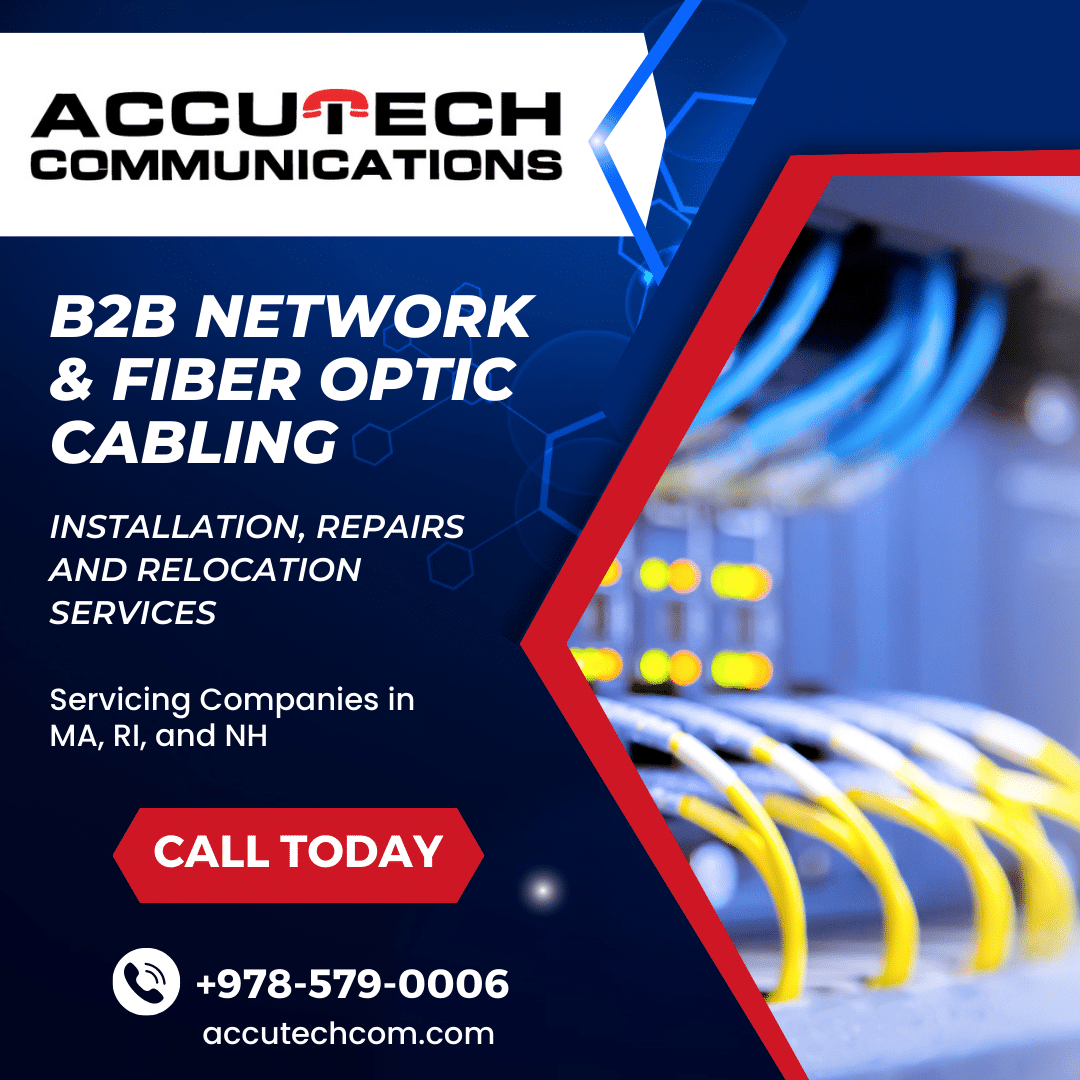
In the next section, we’ll discuss how to plan your server relocation strategically.
Planning Your Server Relocation Strategically
Strategic planning is the backbone of a successful server relocation. Here’s how you can ensure a smooth transition by addressing key elements like inventory audit, initial assessments, timeline setting, and risk identification.
Inventory Audit
Start with a thorough inventory audit. This means creating a detailed list of all your servers, hardware, and related equipment.
Expert Tip: “Perform a thorough audit/review of the equipment in your server room(s). This helps you recognize critical machines that will need to be moved first,” advises Dataknox.
An accurate inventory helps in:
– Identifying critical machines that need priority.
– Deciding which machines need upgrades or replacements.
– Preventing installation errors by ensuring all equipment is accounted for.
Initial Assessments
Conduct initial assessments to understand the current state of your infrastructure and its interdependencies. This will help you determine:
– The compatibility of your current equipment with the new location.
– Any necessary upgrades or replacements.
– The specific needs of your new environment to avoid surprises.
Example: Mark Henderson Leary from Aldridge suggests evaluating how much downtime your business can afford. If a full weekend is available, it allows for a smoother transition.
Timeline Setting
Setting a realistic timeline is crucial. This includes:
– Scheduling the move during off-hours or weekends to minimize downtime.
– Breaking down the move into manageable phases.
– Allowing extra time for unexpected issues.
Pro Tip: AccuTech Communication recommends scheduling the move in a way that minimizes employee downtime. Consider using a “Hot Truck” service to expedite mission-critical equipment.
Risk Identification
Identify potential risks and plan how to mitigate them. These risks can include:
– Data loss or corruption.
– Hardware damage during transport.
– Unexpected downtime.
Case Study: A Reddit user shared how a reputable moving company once lost a server during a move. This highlights the importance of having good backups and a contingency plan.
Risk Mitigation Strategies:
- Data Backups: Prioritize data backups and test them rigorously. Having a mirror backup a few weeks before the move provides a safety net.
- Proper Packing and Labeling: Use anti-static bubble-wrapped pouches and clear, detailed labeling for each server blade or rack.
- Communication Plans: Ensure all stakeholders are informed about the move schedule and any expected downtime.
By addressing these key elements, you can lay a strong foundation for your server relocation and ensure a seamless transition to your new location.

In the next section, we’ll explore cost-effective strategies for server relocation, helping you save money and maximize efficiency.
Cost-Effective Strategies for Server Relocation
Vendor Comparison
Choosing the right vendor can make a huge difference in your server relocation costs. Not all vendors offer the same level of service or pricing.
Tip: Compare multiple vendors and look for those with proven expertise in server relocation. Check reviews, ask for case studies, and speak with past clients.
Story: One company saved 20% on relocation costs by switching to a vendor recommended by their industry network. The new vendor had specialized equipment that reduced the risk of damage during transport, further saving on potential repair costs.
Budgeting
Creating a detailed budget helps you plan for every aspect of the move. It should include costs for packing materials, transport, insurance, and any third-party services.
Checklist for Budgeting:
– Packing Materials: Anti-static bubble wrap, labeling supplies.
– Transport Costs: Vehicle rental, fuel, tolls.
– Insurance: Coverage for equipment during transit.
– Third-Party Services: IT specialists, movers.
Fact: According to the research, downtime costs for SMBs can range from £5,500 to £18,000 per hour. Proper budgeting can help avoid these unexpected expenses.
Cost-Saving Techniques
There are several ways to cut costs without compromising the quality of the move.
Data Backups: Always back up your data before the move. This prevents data loss, which can be expensive to recover.
Off-Hours Scheduling: Move your servers during off-hours or weekends to minimize downtime. This can significantly reduce the impact on your business operations.
Tip: Some companies offer “Hot Truck” services, which prioritize the transport of mission-critical equipment, ensuring minimal disruption.
Off-Hours Scheduling
Scheduling the move during off-hours can save both time and money. It minimizes the impact on daily operations and reduces the risk of costly downtime.
Example: A company scheduled their relocation over a weekend, reducing downtime to less than 12 hours. This timing allowed them to avoid peak-hour transport costs and ensured that their servers were up and running by Monday morning.
Statistic: Moving servers during off-hours can reduce downtime costs by up to 50%, according to industry experts.
By implementing these cost-effective strategies, you can ensure a smooth and budget-friendly server relocation. Next, we’ll delve into how to ensure minimal downtime during the move.
Ensuring Minimal Downtime During Server Relocation
Minimizing downtime is crucial during a server relocation. Here are four key strategies to keep your business running smoothly:
Pre-Move Testing
Before the move, thoroughly test all systems. This helps identify potential issues that could arise during relocation.
- Run Diagnostics: Test your servers, networks, and applications to ensure everything is functioning correctly.
- Simulate the Move: Perform a mock move to uncover any hidden issues.
- Document Findings: Record any problems and solutions to streamline the actual move.
Example: A company discovered a network configuration issue during their pre-move test. Fixing it beforehand saved them hours of troubleshooting during the actual move.
Data Backup
Data integrity is paramount. Ensure you have robust backups in place to avoid data loss.
- Complete Backups: Backup all critical data a few days before the move.
- Test Backups: Verify that your backups are complete and can be restored without issues.
- Mirror Backups: Create a mirror backup shortly before the move for added security.
Statistic: Companies that fail to back up data properly risk losing up to 60% of their critical information during a move.
Real-Time Monitoring
Keep an eye on your systems throughout the relocation process.
- Use Monitoring Tools: Employ real-time monitoring tools to track the status of your servers and networks.
- Set Alerts: Configure alerts for any anomalies or failures during the move.
- Immediate Response: Have a dedicated team ready to address any issues as they arise.
Fact: Real-time monitoring can reduce the impact of unexpected problems by up to 40%.
Communication Plans
Clear communication is key to a successful server relocation.
- Inform Stakeholders: Notify all relevant parties about the move schedule and potential downtimes.
- Regular Updates: Provide regular updates on the move’s progress.
- Emergency Contacts: Establish a list of emergency contacts for quick problem resolution.
Quote: “Effective communication during a server move can cut downtime by half,” says Mark Henderson Leary, VP of Aldridge.
By following these strategies, you can ensure minimal downtime and maintain business continuity during your server relocation. Next, we’ll explore physical and virtual server moving techniques.
Physical and Virtual Server Moving Techniques
When it comes to server relocation, the actual moving process is a critical phase that can make or break the entire operation. Whether you’re moving physical servers or migrating virtual ones, the following steps will help ensure a smooth transition.
Server Packing
Proper packing is essential to prevent damage during transport.
- Document Everything: Before you start, document all configurations, connections, and settings. This will help you reassemble everything correctly.
- Backup Data: Perform a full data backup. This is your safety net in case anything goes wrong.
- Use Anti-Static Materials: Pack server components in anti-static bags to prevent electrical damage.
- Protective Padding: Use foam padding and bubble wrap to secure servers and prevent physical damage.
Labeling
Accurate labeling can save you hours during reassembly.
- Clear Labels: Label all cables and components clearly. Use a consistent labeling system.
- Photographic Records: Take photos or videos of the setup before disassembly. Visual references can be invaluable.
Transporting
Safe transport is crucial to avoid hardware damage.
- Specialized Vehicles: Use a padded, flatbed truck or a vehicle designed for moving sensitive electronics.
- Secure Loading: Ensure servers are strapped in securely to prevent movement during transit.
- Temperature Control: Maintain an optimal temperature during transport to avoid overheating or freezing.
Reassembly
Reassembling your servers accurately is the final step.
- Follow Documentation: Use your pre-move documentation to reassemble the server setup.
- Hardware Checks: Perform hardware checks to ensure everything is working correctly.
- Restore Data: Restore data from your backups and verify data integrity.
Virtual Migration
Virtual migration offers a different set of challenges and advantages.
- Pre-Move Testing: Test your virtual machines (VMs) in a sandbox environment to ensure they will function correctly in the new location.
- Network Configuration: Ensure that network settings are correctly configured to avoid connectivity issues.
- Real-Time Monitoring: Monitor the migration process in real-time to catch and resolve issues immediately.
- Post-Move Validation: After migration, validate that all VMs are running as expected and that data integrity is maintained.
By following these techniques, you can minimize risks and ensure a successful server relocation. Next, we’ll provide additional tips for an efficient server move.
Additional Tips for Efficient Server Relocation
Temperature Control
Servers are sensitive to temperature changes. Ensuring the new location has adequate cooling is crucial. Before moving, verify that the data center’s HVAC system is up to standard.
Example: During a recent move, a company found their new data center’s HVAC system was not fully operational, causing servers to overheat and shut down. To avoid this, always double-check cooling systems beforehand.
Power Requirements
Different servers have different power needs. Double-check that the new location has the necessary power outlets and voltage for your equipment. It’s a good idea to have an electrician review the setup.
Example: One business faced significant delays because their new data center lacked the correct power configurations, leading to unexpected downtime.
Contingency Planning
Always have a backup plan. Whether it’s alternative transport in case of vehicle breakdowns or backup power sources, be prepared for unexpected challenges.
Example: A company moving their servers had a truck breakdown mid-transport. Thanks to a pre-arranged backup vehicle, they avoided prolonged downtime.
Documentation Updates
Ensure all documentation, including network diagrams and configurations, is up-to-date. This simplifies troubleshooting and helps in setting up the new environment quickly.
Example: One company avoided major issues by having detailed, updated documentation, which made reconfiguring their network in the new location straightforward.
By focusing on these additional tips, you can further streamline your server relocation process. Next, let’s answer some frequently asked questions about server relocation.
Frequently Asked Questions about Server Relocation
What are the biggest risks in server relocation?
Downtime is a major risk. If not managed well, it can disrupt your business operations and affect customer experience.
Data loss or corruption can occur during the move, which can be catastrophic. Always ensure you have reliable backups.
Hardware damage is another concern. Servers are delicate, and improper handling can lead to malfunctioning equipment.
Security vulnerabilities can emerge during the transition, potentially exposing sensitive data to unauthorized access.
Mark Henderson Leary, VP of Aldridge, emphasizes the importance of having a contingency plan for unexpected issues like hardware failing to power up post-move.
How long does a typical server relocation take?
The duration varies based on several factors:
- Size and complexity of your server setup
- Distance between the old and new locations
- Preparation and planning involved
For smaller setups, a move can be completed over a weekend. Larger, more complex setups may take several days to weeks. Mark suggests planning for potential delays to avoid unexpected downtime.
Can server relocation be done without downtime?
Minimizing downtime is possible but eliminating it entirely is challenging. Strategies to reduce downtime include:
- Pre-move testing to identify and fix issues before the move
- Data backups to ensure quick recovery in case of data loss
- Off-hours scheduling to move servers during non-peak times
Mark notes that having parts of your infrastructure in the cloud can simplify the process, allowing for quicker transitions and reduced downtime.
By addressing these FAQs, you can better prepare for your server relocation. Next, let’s delve into some cost-effective strategies for a smooth transition.
Conclusion
Server relocation is a complex and strategic operation. It involves meticulous planning, thorough testing, and effective communication. We’ve covered key strategies to ensure minimal downtime and cost efficiency, such as pre-move testing, data backups, and off-hours scheduling.
At AccuTech Communications, we specialize in making this process as seamless as possible. Our expertise in network cabling and server relocation ensures that your IT infrastructure remains intact and fully functional throughout the move.
Future Planning
Looking ahead, it’s crucial to incorporate lessons learned from each relocation. Regularly updating your documentation, network diagrams, and configuration settings can make future moves smoother. Also, consider investing in newer technologies that offer greater resilience and flexibility.
Continuous Improvement
Continuous improvement is key. Regular audits, feedback from stakeholders, and staying updated with industry best practices can enhance your relocation strategies. By partnering with experts like AccuTech Communications, you can ensure that your server relocations are efficient and cost-effective.
For more information on how we can assist with your server relocation, visit our network cabling service page.
By following these guidelines and leveraging professional expertise, you can minimize expenses and downtime during your next server relocation.

