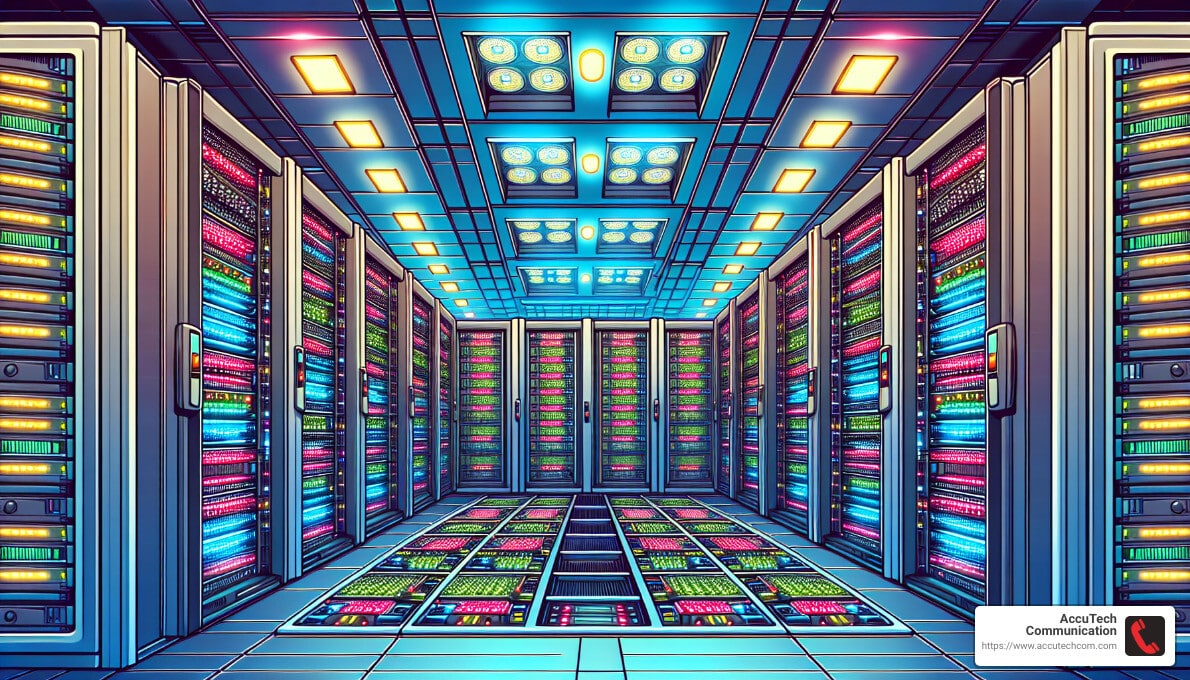Data Center Build Outs: Top 10 Crucial Steps for 2024
Introduction
Building a data center is no small feat. These mission-critical facilities are the backbone of modern businesses, providing the necessary infrastructure for secure, reliable, and efficient data management and digital services.
If you’re interested in data center build outs, here’s a quick overview of what you need to know:
- Importance: A well-designed data center ensures seamless IT operations, critical for businesses in sectors like healthcare where delays can impact patient care.
- Key Components: Space, power, cooling, security, and management systems are critical for a successful data center.
- High-Level Overview: Data center build outs involve planning, designing, and executing to meet specific business needs, both now and in the future.
As Chris Hinkle, CEO, aptly puts it, “You cannot create an unreliable infrastructure and place the burden of expectations of reliability on your IT staff.” Ensuring that your data center is robust, fault-tolerant, and scalable is crucial for long-term success.
70% of outages are due to human error, so design with simplicity and reliability in mind.

What is a Data Center Build Out?
A data center build out involves planning, designing, and constructing a facility that houses IT infrastructure. This infrastructure supports computing, storage, and networking needs for businesses. Let’s break down the key components and infrastructure involved.
Definition
A data center build out is the process of creating a physical space equipped with the necessary technology to support a company’s IT operations. This includes everything from the building itself to the servers, storage systems, and networking equipment inside.
Components
Building a data center involves several critical components:
- Facility: The physical building or space where the data center will be housed. This includes considerations for space, power, cooling, and security.
- IT Infrastructure: The hardware and software that run applications and services. This includes servers, storage systems, networking equipment, and more.
Infrastructure
A proper data center infrastructure is essential for efficient and reliable operations. Here are the main elements:
- Space: Adequate floor space to house all current and future IT equipment. The site should be chosen with considerations for taxes and accessibility.
- Power: Reliable and clean power supply, often requiring up to 100 megawatts. Renewable and auxiliary power sources should also be considered.
- Cooling: Effective cooling solutions to manage the heat generated by IT equipment. This involves both conventional HVAC systems and innovative cooling technologies.
- Security: Robust security measures, including controlled access, video surveillance, and employee badge access.
- Management: A building management system (BMS) to monitor and control environmental factors like temperature, humidity, and power levels.
Real-World Example
Consider the case of a company that needs to build two data centers to serve as redundants for each other. They might start by consulting experts and reviewing standards like those from the Uptime Institute. They would then plan for adequate space, power, cooling, and security to ensure both data centers meet business needs.

By understanding these components and infrastructure needs, businesses can ensure their data center build outs are robust, scalable, and reliable. This sets the stage for long-term success and adaptability to future technological demands.
Next, we’ll dive into the Key Considerations for Data Center Build Outs to help you further understand what it takes to plan and execute a successful project.
Key Considerations for Data Center Build Outs
When planning Data Center Build Outs, several key factors must be considered to ensure the project is successful and meets business needs. Let’s break down the most crucial elements:
Physical Footprint
Physical footprint is all about the space your data center will occupy. Knowing how much space is needed helps you estimate costs and ensure you have enough room for future growth.
- Current and Future Needs: Evaluate your current racks and think about future expansions. High-density loads like blade chassis may push you into more expensive categories.
- Layout and Space Planning: Plan for hot aisle/cold aisle containment to optimize cooling and prevent hot air from mixing with cold air.
Network Requirements
Your network requirements will significantly impact costs and performance. Different network providers offer various levels of efficiency and pricing.
- Bandwidth Needs: For most businesses, a few hundred Mbps is enough and costs around $250/mo. Heavy network users can access more cost-effective options due to economies of scale.
- Redundancy: Ensure you have backup options to prevent downtime. This could include secondary network paths or backup cabling systems.
Service Levels
The service levels you choose will affect both your costs and the workload on your team.
- Managed vs. Unmanaged: A fully managed service offers support staff and remote hands, freeing your team to focus on other tasks but at a higher cost.
- Hidden Costs: Watch out for cross-connect fees and additional packages like remote hands that can inflate your costs unexpectedly.
Cost Components
Understanding cost components helps you budget accurately and avoid surprises.
- Initial Costs: These include construction, equipment, and setup fees.
- Operational Costs: Ongoing expenses like power, cooling, and maintenance.
- Hidden Costs: Look out for cross-connect fees, additional network costs, and other hidden expenses that can add up over time.
In summary, understanding these key considerations—physical footprint, network requirements, service levels, and cost components—will help you plan and execute a successful data center build out.
Next, we’ll explore the Steps to Building a Data Center, diving into the specifics of electrical layout, backup power, and more.
Steps to Building a Data Center
Building a data center involves several critical steps to ensure efficiency, reliability, and scalability. Let’s break down these steps:
Electrical Layout
The electrical layout is the backbone of any data center. It involves planning and installing the power distribution systems to ensure all equipment receives a steady, reliable power supply.
- Power Distribution Units (PDUs): These are essential for distributing electrical power to servers and other equipment.
- Circuit Breakers: Protect the electrical system from overloads and short circuits.
- Redundancy: Implement multiple power feeds to ensure continuous operation even if one feed fails.
Backup Power
Backup power systems are crucial for maintaining operations during power outages. They provide the necessary power to keep the data center running until the main power is restored.
- Uninterruptible Power Supplies (UPS): These provide immediate power to critical equipment during short-term outages.
- Generators: Used for longer power outages, generators kick in when the UPS batteries are depleted.
- Fuel Supply: Ensure a reliable fuel supply for generators to operate for extended periods.
Switching and Distribution
Efficient switching and distribution systems are vital for managing the flow of electricity within the data center.
- Switchgear: Controls, protects, and isolates electrical equipment to ensure safe and reliable operation.
- Automatic Transfer Switches (ATS): Automatically switch the power supply from the main source to the backup source in case of a failure.
- Busbars: Conduct electricity within the data center, providing a flexible and efficient way to distribute power.
UPS Systems
Uninterruptible Power Supplies (UPS) are a critical component in data centers, providing short-term power during outages and protecting against power surges.
- Types of UPS:
- Online UPS: Provides continuous power supply and is ideal for critical applications.
- Offline/Standby UPS: Cheaper but only activates during a power outage.
- Battery Management: Regularly monitor and maintain batteries to ensure they are in good condition.
Cooling Units
Cooling is essential to prevent overheating and ensure the safe operation of IT infrastructure.
- HVAC Systems: Standard cooling systems used in most data centers.
- Alternative Cooling: Consider using free cooling or water-cooled chillers to reduce energy consumption.
- Airflow Management: Use hot aisle/cold aisle containment and blanking plates to optimize airflow and prevent hot air from mixing with cold air.
In the next section, we’ll discuss the Build vs Buy: Making the Right Decision to help you determine whether to construct a new data center or utilize existing facilities.
Build vs Buy: Making the Right Decision
When planning a data center build out, one of the most critical decisions is whether to build your own facility or buy services from a colocation provider. This decision hinges on several key factors:
Requirements
Understand your needs first. If your business has specific requirements, such as edge computing, that necessitate on-site data processing, building your own data center might be the only viable option.
However, for more general needs, colocation might offer the flexibility and scalability you need without the overhead of managing your own facility.
Scale
How big is your operation? If you only need a small-scale data center, colocation can be very cost-effective. Colocation providers offer various options, from partial racks to entire cages, allowing you to scale up or down as needed.
For larger operations, building your own data center may offer more control over your infrastructure and potentially lower costs in the long run.
Colocation
Consider the benefits of colocation. Colocation facilities provide 24/7 staffing, robust security, and redundancy, which can be invaluable. According to Chris Hinkle, CEO, colocation teams provide excellent service and continuity through volatility like disasters and staff turnover.
Commercial Viability
Weigh the costs. Building a data center involves significant upfront costs, including land acquisition, construction, and equipment. Operational costs like staffing, maintenance, and utilities also add up.
On the other hand, colocation services typically involve a predictable monthly fee, making budgeting easier. This can be particularly appealing for businesses looking to avoid large capital expenditures.
Case Study: Hyperscalers
Hyperscalers like AWS, Microsoft, and Google have been expanding their data center footprints to meet growing demands. They invest heavily in infrastructure to support AI workloads and edge computing. This shows that even the biggest players see the value in both building and buying, depending on specific needs and goals.
Conclusion
The build vs buy decision ultimately comes down to your unique requirements, scale, and budget. Take the time to carefully evaluate your needs and consult with experts to make the most informed choice.
In the next section, we’ll explore the Top Challenges in Data Center Build Outs, including space and location, energy prices, and sustainability legislation.
Top Challenges in Data Center Build Outs
Building a data center is no small feat. Operators face numerous challenges that can impact the success of their projects. Here are the top challenges to consider:
Space and Location
Finding suitable space for a data center is increasingly difficult. Urban areas with high demand often lack available land, while rural areas may not have the necessary infrastructure. According to recent research, a lack of suitable space and locations is one of the primary barriers to industry growth.
Key considerations:
- Proximity to users: Closer locations reduce latency.
- Infrastructure: Access to reliable power and internet.
- Climate: Areas prone to natural disasters can be risky.
Energy Prices
Running a data center is energy-intensive. High energy prices can significantly undercut profitability. Data centers require continuous power, and rising costs can make operations unsustainable.
Strategies to mitigate this:
- Energy-efficient equipment: Use high-efficiency power distribution gear.
- Alternative energy: Explore renewable energy sources.
- Optimize cooling: Implement free cooling or economizers to reduce HVAC dependence.
Sustainability Legislation
Increasing legislation around data center sustainability is another major challenge. Governments are imposing stricter regulations to reduce environmental impact, which can add complexity and cost to data center projects.
Compliance tips:
- Use sustainable materials: Choose eco-friendly construction materials.
- Energy-efficient designs: Implement designs that reduce energy consumption.
- Certifications: Aim for certifications like LEED or ISO 14000.
Natural Disasters
The higher prevalence of natural disasters means operators must invest in contingency technologies like backup power supplies and disaster recovery plans. Climate change is making areas that were once safe more vulnerable.
Protective measures:
- Location choice: Avoid flood-prone areas and regions with frequent natural disasters.
- Backup systems: Invest in robust UPS and generator systems.
- Insurance: Ensure adequate coverage for natural disasters.
Hiring and Retention
Finding and keeping skilled employees is an ongoing challenge. The data center industry requires specialized skills, and there is a shortage of qualified professionals.
Solutions:
- Training programs: Invest in employee training and development.
- Competitive benefits: Offer attractive compensation packages.
- Work environment: Create a supportive and engaging work culture.
Understanding these challenges is crucial for successful Data Center Build Outs. In the next section, we’ll delve into Data Center Modernization and Retrofitting, exploring how updating infrastructure can lead to cost savings and sustainability.
Data Center Modernization and Retrofitting
Modernizing and retrofitting data centers is essential to keep up with evolving technology demands. Let’s explore how updating infrastructure can lead to cost savings, sustainability, and scalability.
Updating Infrastructure
Modernizing a data center involves upgrading to the latest hardware and software. This includes:
- Servers: Upgrading to high-performance servers powered by Intel, AMD, or even Arm-based CPUs.
- Storage: Implementing solid-state drives (SSDs) and non-volatile memory express (NVMe) for faster data access.
- Networking: Enhancing bandwidth with advanced switches and routers for improved east-west and north-south traffic.
- Energy Systems: Adopting energy-efficient power and cooling systems to reduce operational costs.
Fact: According to a TechTarget report, modernizing hardware can significantly boost performance and reduce energy consumption.
Cost Savings
Retrofitting a data center can be more cost-effective than building a new one. Here’s why:
- Reduced Initial Investment: Retrofitting existing infrastructure can be cheaper than starting from scratch.
- Energy Efficiency: Modern equipment is often more energy-efficient, leading to lower utility bills.
- Maintenance Costs: Newer systems typically require less maintenance, reducing ongoing expenses.
Case Study: Retrofitting efforts by several organizations have shown a reduction in operational costs by up to 30%.
Sustainability
Sustainability is a critical factor in modern data center operations. By upgrading infrastructure, data centers can:
- Reduce Carbon Footprint: Using energy-efficient hardware and renewable energy sources lowers environmental impact.
- Comply with Regulations: Meeting sustainability legislation helps avoid fines and enhances corporate reputation.
- Improve Reliability: Sustainable practices often lead to more reliable and resilient operations.
Quote: “Sustainability isn’t just a buzzword; it’s a necessity for modern data centers,” says Chris Hinkle, CEO of AccuTech Communication.
Scalability
Modernized data centers are better equipped to handle future growth. Scalability involves:
- Flexible Infrastructure: Modular designs allow for easy expansion as demand grows.
- Advanced Technologies: Incorporating AI and machine learning can optimize workloads and improve efficiency.
- Future-Proofing: Ensuring that the data center can support new and emerging technologies.
Statistic: A report by JLL indicates that AI and cloud adoption are driving explosive demand for data centers, making scalability more important than ever.
Updating infrastructure through modernization and retrofitting is not just about keeping up with technology; it’s about making smart investments for the future. In the next section, we’ll discuss the role of AI and cloud in driving data center demand.
The Role of AI and Cloud in Data Center Demand
AI Workloads
Artificial intelligence (AI) is transforming the way businesses operate. AI workloads require significant computational power, which in turn drives the demand for more data centers. According to a report by JLL, AI workloads are a key factor behind the explosive demand for data centers.
Example: Nvidia’s CEO, Jensen Huang, envisions a $1 trillion overhaul of data center equipment due to accelerated computing and generative AI. This vision highlights the increasing need for advanced data center infrastructure to support AI technologies.
Cloud Adoption
Cloud adoption continues to grow at a rapid pace. Companies are moving their workloads to cloud platforms like AWS, Azure, and Google Cloud. This shift is leading to a shortage of colocation space and rising prices.
Fact: Most of the data center supply in the last half of 2023 and 2024 has been pre-leased or is under exclusivity agreements. This trend shows how cloud adoption is filling up available data center space quickly.
Pre-Leased Space
With the rising demand for data centers, much of the available space is being pre-leased. This means that new data centers are often fully booked even before they are built.
Statistic: The supply chain imbalance is expected to last through 2024 and into 2025, making it crucial for companies to plan their data center needs well in advance.
Supply Chain Imbalance
The rapid growth in demand for data centers has created a supply chain imbalance. There are not enough facilities to meet the needs of AI and cloud workloads.
Insight: This imbalance is forcing data center operators to adapt quickly, using new construction materials and creative building techniques to bring infrastructure to the market faster.
In summary, the role of AI and cloud in driving data center demand cannot be overstated. These technologies are pushing the limits of existing infrastructure, leading to a surge in pre-leased space and a supply chain imbalance. Understanding these dynamics will be critical for anyone involved in data center build outs.
Next, we’ll answer some frequently asked questions about data center build outs.
Frequently Asked Questions about Data Center Build Outs
What is a fit out in a data center?
A fit out in a data center refers to the process of preparing the “white space”—the empty areas within the data center—for IT infrastructure. This includes installing power distribution units, cabling, cooling systems, and other necessary elements to make the space ready for servers and other equipment.
White space fit outs are essential for ensuring that the data center can handle the specific needs of the IT infrastructure, including power and cooling requirements. Proper fit outs help prevent issues like overheating and power inefficiencies.
What is required to build a data center?
Building a data center involves several critical components:
- Servers: The main computing units that process and store data.
- Server Racks: Structures to house and organize servers.
- Routers and Switches: Networking equipment that manages data flow.
- Firewalls: Security devices that protect against unauthorized access.
- Cooling Systems: Essential for maintaining optimal temperatures.
- UPS (Uninterruptible Power Supplies): Backup power to keep systems running during outages.
- Generators: Provide long-term backup power.
- Networking Equipment: Includes cables, patch panels, and wireless access points.
Each component must be carefully chosen and integrated to ensure the data center operates efficiently and reliably.
How are data centers built?
Data centers are often constructed in various types of buildings, including reconstructed factories, warehouses, and even new structures in large cities. The location and type of building depend on several factors, including space availability, power supply, and cooling requirements.
- Site Selection: Choose a location with reliable power and minimal risk of natural disasters.
- Design and Layout: Plan the electrical layout, cooling units, and physical footprint.
- Construction: Build or retrofit the facility, ensuring it meets all design specifications.
- Power and Cooling: Install power distribution units, UPS systems, and cooling units.
- IT Infrastructure: Set up servers, racks, routers, switches, and other equipment.
- Testing: Ensure all systems function correctly and meet performance standards.
Data centers are often located near robust electrical grids to ensure a reliable power supply. They must also consider sustainability and cost-efficiency in their design and operations.
Next, we’ll delve into the conclusion and how AccuTech Communications can assist with your data center needs.
Conclusion
Building a data center is a complex but rewarding endeavor. It requires meticulous planning, robust infrastructure, and a keen eye on both current and future needs. At AccuTech Communications, we understand these challenges and are here to help you navigate them successfully.
Certified Service
Our team is composed of skilled technicians and engineers who are trained to ensure that your network infrastructure is optimized for peak performance. We have nationwide access to Avaya/Nortel manufacturer support, offering you certified and reliable service that you can count on.
Competitive Pricing
We believe that quality service should not come at an exorbitant price. Our competitive pricing structure ensures that you receive excellent service without breaking the bank. We offer a variety of solutions tailored to fit different business needs, from small enterprises to large corporate campuses.
Commitment to Quality
Quality is at the heart of everything we do. From the initial consultation and design to the installation and maintenance of your data center, we are committed to delivering the highest standards of service. Our long-lasting relationships with clients—many of whom have trusted us for over two decades—speak volumes about our dedication to quality.

We invite you to reach out to us at 978-579-0006 for an estimate or any questions you may have about your data center build out. Your network is the backbone of your business; let us help you make it stronger.
By choosing AccuTech Communications, you are opting for reliability, expertise, and a partner committed to your success. We look forward to helping you build a data center that meets all your needs and exceeds your expectations.