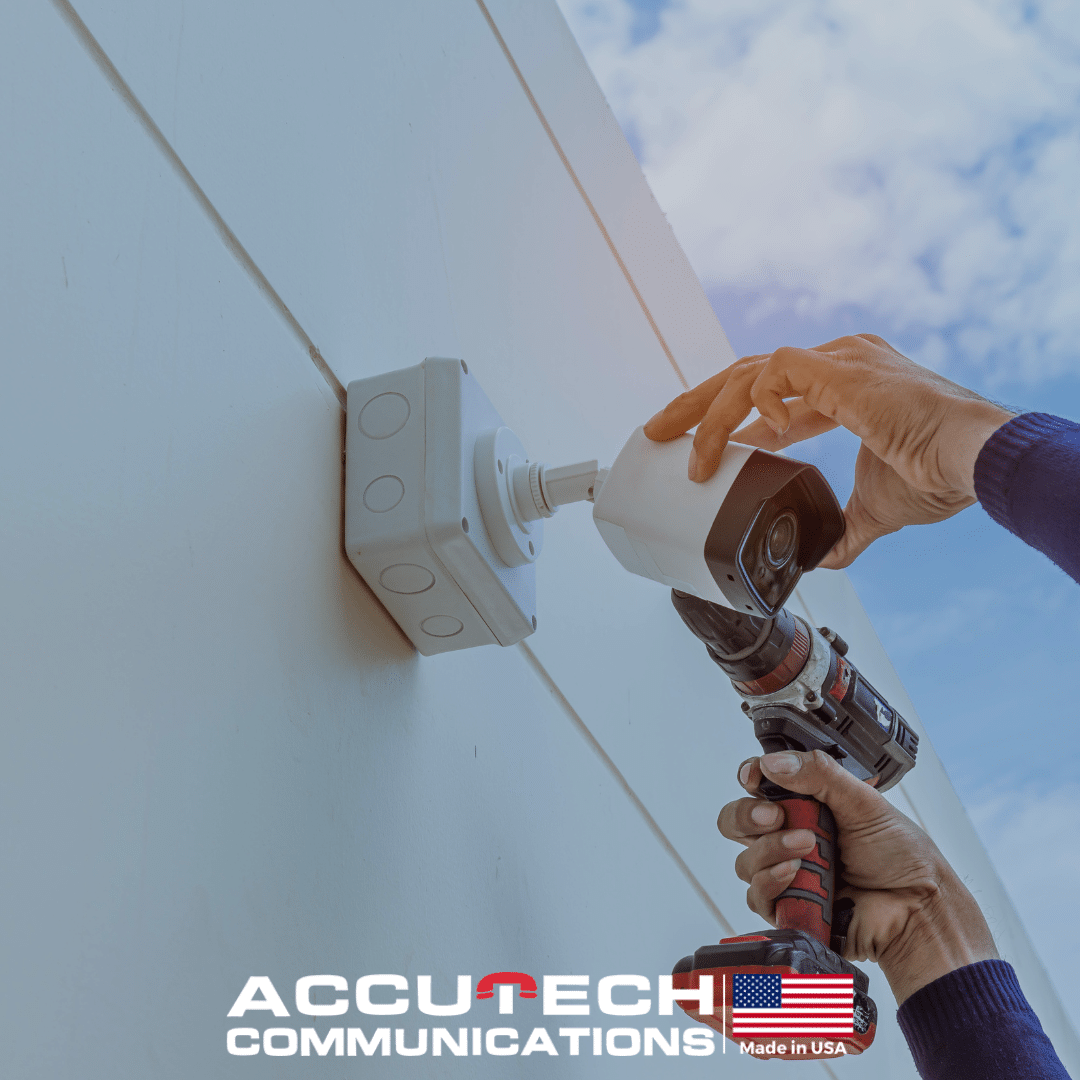The #1 Powerful Business Camera Systems for Effective Surveillance in 2024
Why Business Camera Systems Are Essential for Your Company
When it comes to safeguarding your business, a business camera system stands as a crucial first line of defense. These systems not only deter potential intruders but also ensure the safety of your employees and assets. Below are some key points you need to know right away:
- Latest Surveillance Tech: Features like color night vision, face recognition, and person/vehicle detection.
- Remote Monitoring: Manage and view your cameras anytime via mobile apps.
- Flexible Types: Choices between wired, wireless, and wire-free options.
- No Monthly Fees: After purchase, no ongoing fees for most systems.
Investing in a business camera system offers these benefits:
- Improved Security: High-resolution video captures crucial details.
- Operational Efficiency: Monitor workflow and ensure compliance.
- Peace of Mind: Know your property is secure 24/7.
I am Corin Dolan, and with years of experience in business camera systems, I’ve seen how these technologies can transform business security. Allow me to guide you through choosing the right system for your needs.

Choosing the Right Business Camera System
Choosing the right business camera system can be challenging. Let’s break down the key factors to consider.
Factors to Consider
Price: Business camera systems vary in cost. Basic systems can be affordable, but advanced features may increase the price. Always balance your budget with the features you need.
Video Quality: High-resolution cameras capture clear images, crucial for identifying faces and details. Look for systems offering at least 1080p resolution.
Durability: If you need outdoor cameras, ensure they are weatherproof and can withstand temperature changes. Indoor cameras should also be robust for long-term use.
Installation Ease: Some systems are DIY-friendly, while others might need professional installation. Consider your technical skills and the complexity of the system.
Types of Business Camera Systems
DVR (Digital Video Recorder) Systems: These use analog cameras connected via coaxial cables. They are reliable but less flexible compared to other systems.
NVR (Network Video Recorder) Systems: These use digital IP cameras connected via Ethernet cables or Wi-Fi. They offer higher resolution and advanced features like face recognition.
IP Cameras: These are digital cameras that send and receive data over a network. They provide high-quality video and advanced features but may be more expensive.
Analog Cameras: These are traditional cameras that connect to DVR systems. They are reliable but offer lower resolution and fewer features compared to IP cameras.
Key Features to Consider
Monitoring Options: Ensure the system allows for remote monitoring via mobile apps. This feature is essential for keeping an eye on your business from anywhere.
Storage Options: Look for systems with ample local storage, like hard drives, and options for cloud backup. Swann NVR systems, for example, offer up to 4TB of storage.
Advanced Features: Features like color night vision, person and vehicle detection, and face recognition can improve security. These are often available in NVR and IP camera systems.
AI Capabilities: AI can provide real-time alerts for unusual activities, making your surveillance system more proactive. This is particularly useful for large businesses with high security needs.
By considering these factors and features, you can choose a business camera system that meets your needs and budget. Next, let’s explore the cost considerations for installing these systems.
Cost Considerations for Installing Business Camera Systems
Budgeting for Surveillance
Initial Costs: The first thing to consider when budgeting for a business camera system is the initial cost. This includes the price of cameras, recorders (NVR or DVR), and any necessary accessories like cables and mounts. Prices can range from a few hundred to several thousand dollars depending on the number of channels and advanced features.
Installation Fees: While some systems are designed for easy DIY installation, others might require professional setup. Installation fees can vary but typically range from $100 to $500 per camera. It’s essential to factor in these costs to avoid surprises.
Storage Costs: Storing footage is a critical aspect of any surveillance system. Most NVR systems come with built-in hard drives (1-4TB), which can store footage for six months to a year. However, if you need more storage or want to back up footage to the cloud, additional costs may apply. Cloud storage can range from $5 to $50 per month depending on the storage capacity.
Maintenance: Regular maintenance ensures your system runs smoothly. This includes periodic inspections, software updates, and occasional repairs. Some companies offer maintenance contracts, which can be a cost-effective way to manage ongoing expenses. Expect to budget around $100 to $300 annually for maintenance.
Cost-Effective Solutions: If budget is a concern, consider starting with a smaller system and expanding as needed. For example, a 4-channel NVR system can be more affordable initially and allows you to add more cameras later. Wireless and wire-free systems can also reduce installation costs since they don’t require extensive cabling.
Long-Term Investment: Investing in a high-quality business camera system can save money in the long run. Advanced features like AI capabilities, person and vehicle detection, and face recognition can prevent incidents before they escalate, reducing potential losses.
ROI (Return on Investment): Effective surveillance can lead to significant ROI by preventing theft, reducing liability, and enhancing overall security. One case study illustrates this well: after a break-in, they adopted a more robust security approach, which has since protected their valuable data and equipment.
By carefully considering these cost factors and exploring cost-effective solutions, you can budget effectively for a business camera system that meets your needs and provides long-term security benefits.
Best Practices for Business Surveillance
Surveillance Ethics and Privacy
When setting up a business camera system, it’s crucial to follow best practices to ensure your surveillance is both effective and ethical. Here are some key considerations:
Placement
Proper placement of cameras is essential for effective surveillance. Focus on high-traffic areas, entry and exit points, and places where valuable assets are stored. Avoid placing cameras in areas where privacy is expected, like bathrooms or break rooms.
Legal Considerations
Understanding and complying with local laws and regulations is critical. Different regions have varying rules about where you can place cameras and how footage can be used. Make sure to research and adhere to these laws to avoid legal issues.
Continuous Monitoring
Continuous monitoring ensures that your business is always protected. Systems with 24/7 professional monitoring, like those offered by ADT, provide peace of mind by having experts ready to respond to emergencies at any time.
Data Protection
Protecting the data your cameras collect is as important as the surveillance itself. Use secure storage solutions, whether on-site or in the cloud, to prevent unauthorized access. Regularly update passwords and use encryption to safeguard your footage.
Privacy Laws
Be aware of privacy laws that govern surveillance in your area. These laws often require informing employees and customers about the presence of cameras. Failure to comply can result in hefty fines and loss of trust.
Ethical Monitoring
Ethical monitoring involves respecting the privacy of individuals while maintaining security. Place cameras in locations that maximize security without being intrusive. Clearly communicate the purpose of surveillance to your employees and customers.
Employee Consent
Informing and obtaining consent from employees is not just ethical; it can also foster a sense of trust. Clearly explain why the cameras are in place and how the footage will be used. Transparency helps in gaining employee support for the surveillance system.
By following these best practices, you can ensure your business camera system is both effective and respectful of privacy. This balance is key to maintaining a secure and trustworthy environment for both employees and customers.
Next, let’s explore the advanced technologies available in business camera systems and how they can further improve your surveillance capabilities.
Advanced Technologies in Business Camera Systems
Innovations in Surveillance
When it comes to modern business camera systems, advanced technologies are revolutionizing the way businesses monitor their premises. These innovations not only improve security but also provide valuable insights that can improve operations and efficiency. Let’s dig into some of the key advancements in surveillance technology.
AI Integration
Artificial Intelligence (AI) is changing surveillance by enabling cameras to do more than just record footage. With AI, cameras can analyze video in real-time, recognizing patterns and detecting unusual activities. For instance, AI can identify loitering in a restricted area or detect when a crowd is forming, allowing businesses to respond proactively.
Facial Recognition
Facial recognition technology adds another layer of security. This feature enables cameras to identify individuals by their facial features. It’s particularly useful for access control, ensuring that only authorized personnel enter restricted areas. It can also help in identifying repeat offenders in retail environments, reducing theft and improving safety.
Motion Detection
Motion detection is a staple feature in modern surveillance systems. Cameras equipped with this technology can start recording immediately upon detecting movement. This not only saves storage space but also ensures that critical events are captured. Advanced motion detection can even differentiate between humans, animals, and objects, reducing false alarms.
Real-time Alerts
Real-time alerts are crucial for immediate response to security incidents. These alerts can be sent directly to a business owner’s or security personnel’s mobile device, allowing them to take action quickly. For example, if a camera detects an intruder after hours, an alert can trigger a response from security staff or local authorities.
Cloud Storage
Cloud storage offers a flexible and secure way to store surveillance footage. With cloud storage, businesses can access video from anywhere, at any time, without the need for on-site storage devices. This not only improves data security but also ensures that footage is protected from physical damage or theft.
Mobile Access
Mobile access allows business owners and managers to monitor their premises from their smartphones or tablets. This feature is particularly useful for those who need to keep an eye on multiple locations. Mobile apps provide live streaming, playback of recorded footage, and the ability to manage camera settings remotely.
High-definition Video
High-definition (HD) video provides clear and detailed images, which are essential for identifying faces, license plates, and other critical details. HD cameras ensure that the footage is of high quality, making it easier to investigate incidents and provide evidence if needed.
ONVIF Compliance
ONVIF (Open Network Video Interface Forum) compliance ensures that cameras and other surveillance devices from different manufacturers can work together seamlessly. This standardization is crucial for businesses that want to integrate new cameras into an existing system without compatibility issues.
These advanced technologies make modern business camera systems more effective and efficient. By leveraging these innovations, businesses can improve their security measures, improve operational efficiency, and ensure a safer environment for both employees and customers.
Frequently Asked Questions about Business Camera Systems
How to choose a security camera system for business?
Choosing the right security camera system for your business involves several key factors:
- Assess Your Needs: Determine what areas you need to monitor. Do you need indoor or outdoor cameras? Do you need features like night vision or motion detection?
- Consider the Type of System: Decide between DVR (Digital Video Recorder) and NVR (Network Video Recorder) systems. NVR systems use digital IP cameras and offer higher video quality and advanced features like face recognition. DVR systems use analog cameras and are generally more budget-friendly.
- Evaluate Video Quality: Higher resolution cameras capture more detail, which can be crucial for identifying intruders or incidents. Look for cameras that offer at least 1080p resolution.
- Check Storage Options: Determine how much footage you need to store and for how long. NVR systems typically come with large hard drives (1-4TB) and options for cloud storage.
- Installation and Maintenance: Consider whether you want to install the system yourself or hire professionals. Professional installation ensures optimal setup and ongoing maintenance.
- Budget: Factor in the initial cost, installation fees, and any potential ongoing costs for storage or maintenance.

How much are cameras for business?
The cost of business security cameras can vary widely based on several factors:
- Type of Camera: Analog cameras are generally cheaper than IP cameras.
- Features: Cameras with advanced features like night vision, motion detection, and high-resolution video will cost more.
- Brand: Established brands may have higher prices but often come with better warranties and support.
Price Range:
– Analog Cameras: $50 – $150 per camera
– IP Cameras: $100 – $500 per camera
– Complete Systems: $500 – $5,000 depending on the number of cameras and features included
What is the difference between DVR and NVR?
Understanding the difference between DVR and NVR systems is crucial for choosing the right business camera system:
DVR (Digital Video Recorder):
– Cameras: Uses analog cameras connected via coaxial cables.
– Video Quality: Generally lower resolution compared to NVR systems.
– Installation: Requires more cabling, which can be less flexible.
– Cost: Typically more affordable.
NVR (Network Video Recorder):
– Cameras: Uses digital IP cameras connected via Ethernet cables or Wi-Fi.
– Video Quality: Higher resolution and better video quality.
– Installation: More flexible due to PoE (Power over Ethernet) and wireless options.
– Features: Supports advanced features like face recognition and remote access via mobile apps.
By understanding these differences, you can choose a system that best fits your business needs and budget.
Next, we’ll dive into the cost considerations for installing business camera systems, helping you budget effectively and get the best return on your investment.
Conclusion
Surveillance Impact
Installing a business camera system can significantly improve the security and efficiency of your operations. Video surveillance helps monitor productivity, reduce liability, improve safety, and deter crime. According to airef.org, 60% of burglars avoid targets with video surveillance. This means that having cameras can make your business less attractive to potential intruders.
Future Trends
The future of business surveillance is bright, with advancements in AI and machine learning leading the way. AI integration allows for smarter analytics, such as heat mapping, people counting, and occupancy tracking. These features can provide valuable insights into customer behavior and help optimize business operations. Additionally, facial recognition and real-time alerts improve security measures, making it easier to respond to potential threats promptly.
Cloud storage and mobile access are also becoming standard, offering more flexibility and ease of use. With cloud storage, you can access video data from multiple locations, ensuring that your footage is safe from damage or destruction. Mobile apps allow you to manage your surveillance system remotely, giving you peace of mind no matter where you are.
AccuTech Communications
At AccuTech Communications, we specialize in providing comprehensive network cabling and business camera system solutions custom to your needs. Our expertise ensures that your surveillance system is installed correctly and functions optimally, giving you the best return on your investment.
We offer a range of services, from consultation and design to installation and maintenance, ensuring that your business is well-protected. Our team is committed to delivering quality service and support, so you can focus on running your business smoothly.
For more information on how AccuTech Communications can revolutionize your business security, contact us today.
By understanding the impact and future trends of business camera systems, you can make informed decisions that will improve your business’s security and efficiency. Investing in the right surveillance technology is a step towards a safer and more productive workplace.